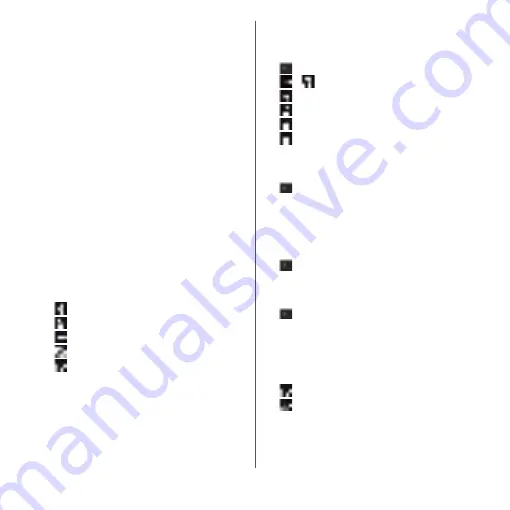
142
Apps
■
Preview (when "Creative effect" or
"Sound Photo" is set)
Set whether to display the preview screen
or the edit screen after a still image is shot.
■
Recording file type (only when "4K
video" is set)
Select the file type from "H.264" or "H.265".
❖
Information
・
Some settings cannot be used in combination with
one another.
・
The operation may differ depending on the
capturing mode or camera app.
Changing settings using icons
Tap the icon displayed on the shooting
screen to change the setting.
・
The displayed icons vary by the capturing
mode, camera apps, etc.
■
Flash
Auto
Fill flash
Red-eye reduction
Off
Flashlight
■
White balance (when "MANUAL" or "4K
video" is set)
Set according to the ambient light source.
u
Tap [WB] to set.
/
AUTO
Incandescent
Fluorescent
Daylight
Cloudy
■
Brightness (EV correction) (When
"MANUAL" or "4K video" is set)
u
[EV]
u
Tap a bar or drag a marker to set.
■
Shutter speed (only when "MANUAL" is
set)
Set a shutter speed according to a moving
speed of subject etc.
u
[SS]
u
Tap a bar or drag a marker to set.
■
Focus (only when "MANUAL" is set)
Set according to a distance from a subject.
u
[Focus]
u
Tap a bar or drag a marker to
set.
■
Flash
Set whether to use flash when shooting
video in a backlit or dark scene.
On
Off
Summary of Contents for xperia XZS SO-03J
Page 1: ...17 4 INSTRUCTION MANUAL...







































