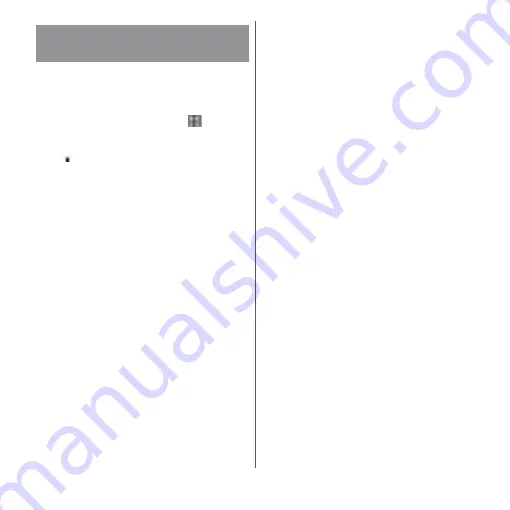
156
Apps
You can transfer or back up the data such as
call history or music using the Data Storage
BOX (Cloud).
1
From the Home screen,
u
[Data
Copy].
2
u
[Backup/Restore to Cloud].
3
[Backup] or [Restore].
・
After this step, follow the onscreen
instructions.
・
When you do not log in to docomo
cloud, on the confirmation screen, tap
[Log in], then follow the onscreen
instructions to log in.
❖
Information
・
The periodical backup may not be executed at the
specified time while the screen lock is set or
"STAMINA mode" (P.176) is enabled. In the case, the
backup will be executed when the activation is
possible next time.
・
Note that use of Periodical backup with Data Storage
BOX (Cloud) may incur a high packet communication
charge.
Backing up/Restoring to/from
Data Storage BOX
Summary of Contents for xperia XZS SO-03J
Page 1: ...17 4 INSTRUCTION MANUAL...













































