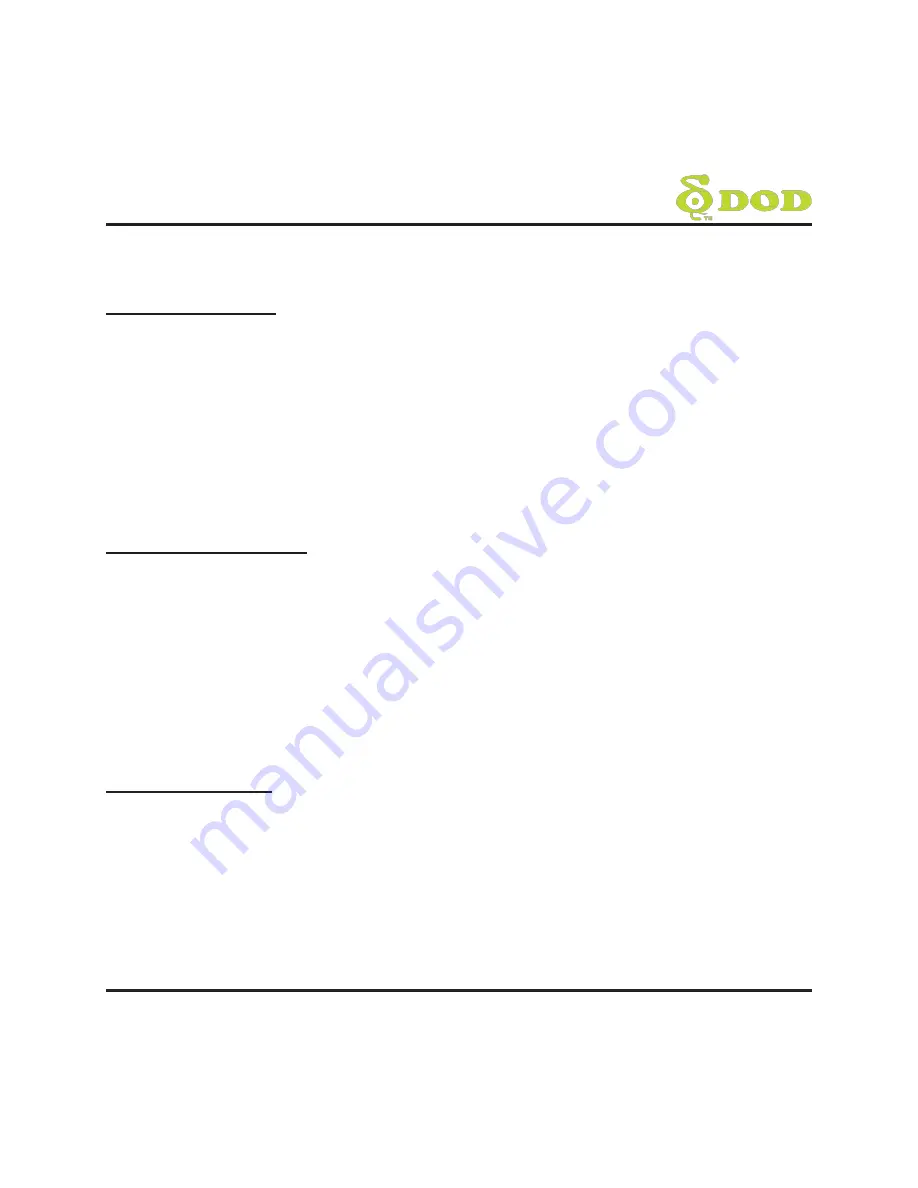
2
IMPORTANT SAFETY INSTRUCTION
About the Product
• Please do not install the product in a highly humid environment.
• Please avoid fierce impact upon the product
• Due to high temperatures during summer, please do not expose the product
to long period of time, because it may reduce the product’s lifespan.
• Please do not install the product in places that may cause interference while
driving.
• A somewhat higher temperature is normal while operating the product;
however, if the product is melting and burning, immediately turn off the power.
About the car charger
•
Only use the car charger provided by manufacture, others might cause
malfunctions or danger.
• To avoid damage, please do not constantly plug in and remove the car charger.
• Ensure it is connected to a proper power source. The voltage
requirements are described on the car charger
• Please do not touch the car charger with wet hands.
• If the car charger is damaged, it should be replaced immediately. Please do
not try to fix it on your own.
About the Battery
• Only use the battery approved by the manufacturer
• There is a built-in battery, please avoid usage in high-temperature environments
130.com.ua
Autogood products «130»






































