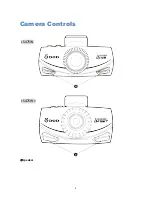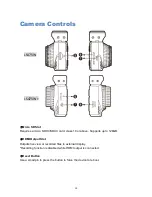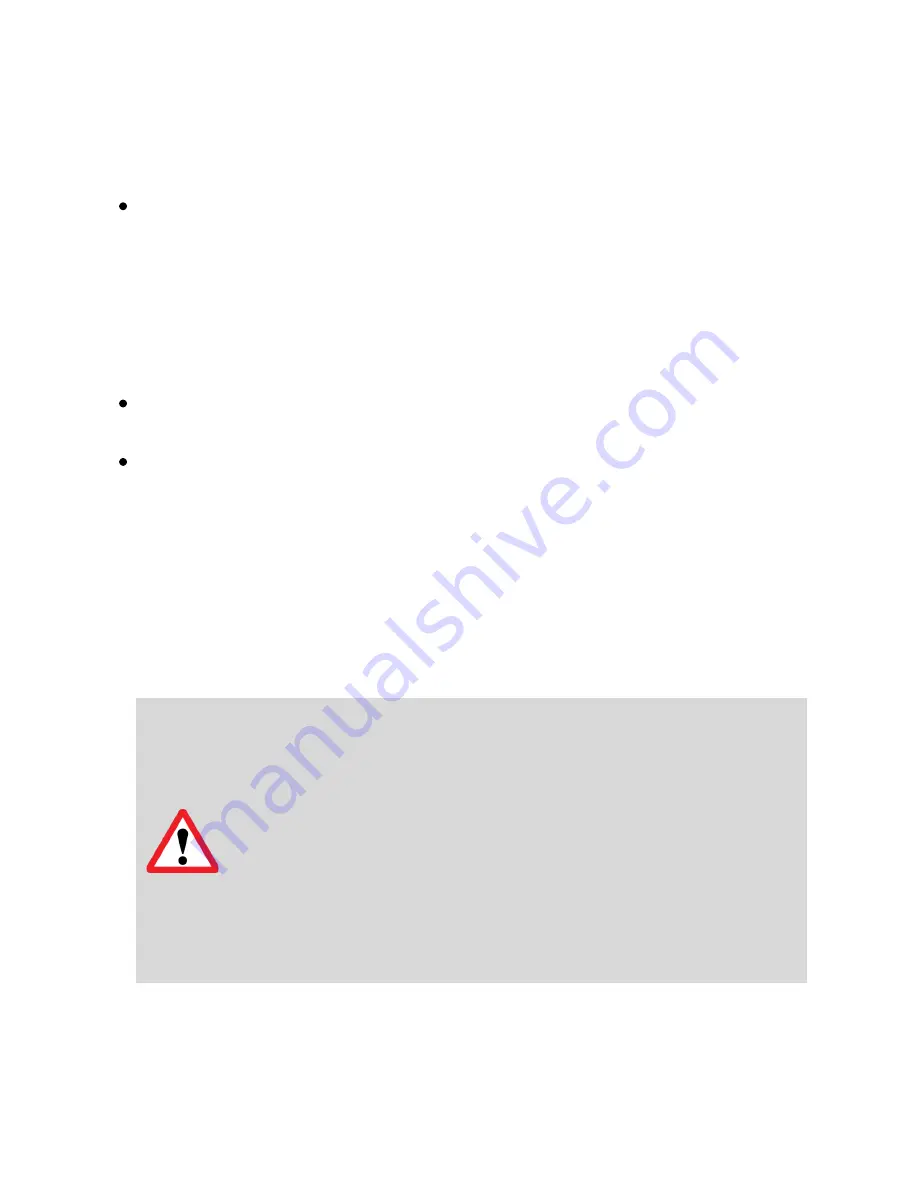
22
Camera Settings
G-Sensor
Measures G-forces. The sensitivity settings can be set off/low/mid/high, If excessive force
is detected, the current recording video will be locked and the file will be saved in the “RO”
directory.
However,
Setting G-Sensor to OFF may result in faulty function in Parking
Surveillance Mode.
Recommended setting: low. Inappropriate setting per environment or road condition will
result in frequently file lock.
Image Rotation
Rotates the recorded image 180º when Dash Cam is mounted upside down.
Parking Surveillance (Default: Off)
When function is enabled, the Dash Cam will automatically switch to Parking Surveillance
Mode if vehicle is stationary for over 10 minutes.
1. Automatically records videos when motion is detected within view range of camera.
2. Automatically records and locks recording videos when excessive force of impact is
detected by G-sensor.
3. Camera only records when motion or impact is detected.
4. Unit will return to normal recording mode if vehicle moves continuously for 3 seconds or
longer.
Note:
Parking Surveillance requires consistent power supply via vehicle battery.
(It is recommended to use optional DOD DP4 kit equipped with low-voltage
protection design to prevent battery drainage.
Please ensure to enable G-sensor function in setting menu before switch to
Parking Surveillance. (G-sensor sensitivity Default: Medium)
Parking Surveillance will automatically shut down GPS locating, and will
resume when switched to normal recording mode.
Enabling Parking Surveillance will automatically shut down Time-Lapse
function if previously turned on.
Back lighting will automatically dim when entering Parking Surveillance,
and will resume when exit.
Summary of Contents for LS475W
Page 1: ...LS475W LS475W User Manual...
Page 10: ...9 Camera Controls 5 Speaker LS475W LS475W...
Page 17: ...16 Installing Your Camera...