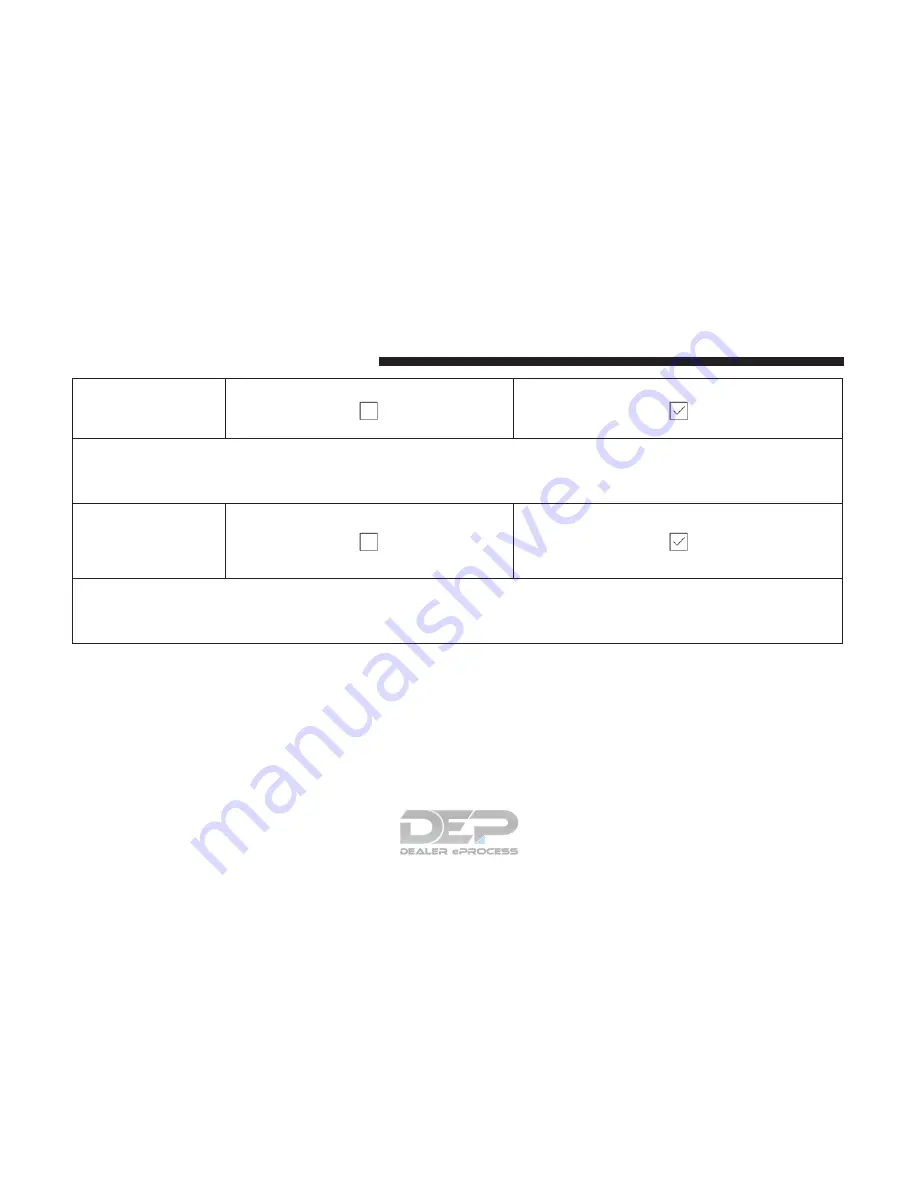
Controls Screen
Time-Out — If
Equipped
NOTE:
When the “Control Screen Time Out” feature is selected, the controls screen will stay open for five seconds before the
screen times out. With the feature deselected, the screen will stay open until it is manually closed.
Navigation Turn-By-
Turn Displayed In
Cluster — If
Equipped
NOTE:
When the “Navigation Turn-By-Turn In Cluster” feature is selected, the turn-by-turn directions will appear in the in-
strument cluster display as the vehicle approaches a designated turn within a programmed route.
218
UNDERSTANDING YOUR INSTRUMENT PANEL
Summary of Contents for CHALLENGER HELLCAT 2017
Page 1: ...O W N E R S M A N U A L 2 0 1 7 Challenger SRT Hellcat ...
Page 4: ......
Page 76: ......
Page 170: ......
Page 294: ......
Page 398: ......
Page 449: ...MAINTENANCE SCHEDULES CONTENTS 䡵 MAINTENANCE SCHEDULE 448 Maintenance Chart 450 8 ...
Page 461: ...INDEX 10 ...
Page 478: ......
Page 479: ......
Page 480: ......
Page 481: ......
Page 482: ......
















































