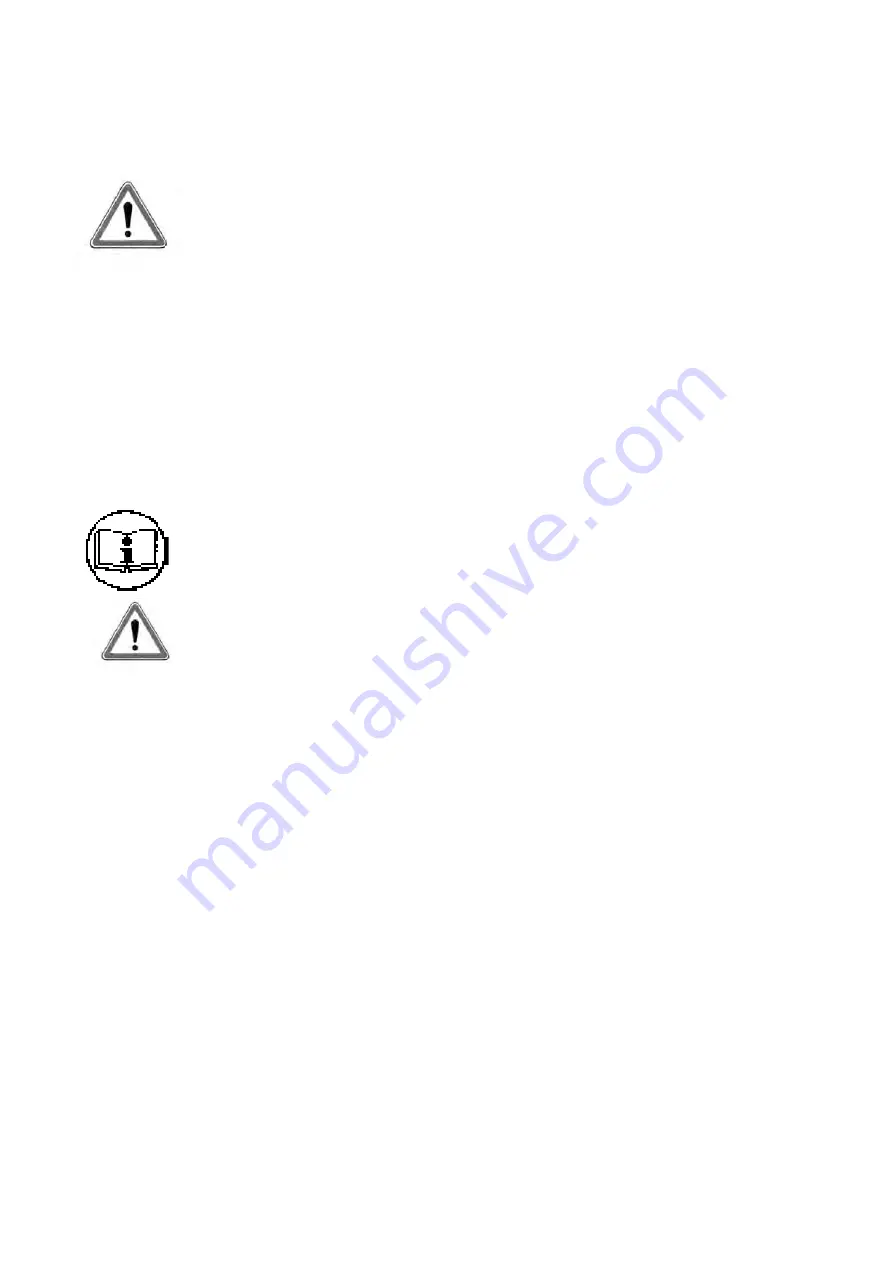
Instructions manual
/ XS-38D
2
I
I
M
M
P
P
O
O
R
R
T
T
A
A
N
N
T
T
The tool delivered with this manual may have been modified for specific needs.
In that case, please give us the tool code number written on our shipping note or the approximate tool delivery date when
you place an order for a new similar tool or for spare parts.
In that way, you will be sure to get the required tool and/or spare part.
W
W
A
A
R
R
N
N
I
I
N
N
G
G
This information has to be kept in a location known by all users.
Each operator has to read carefully this manual before installing, using, and
mending the product.
Be sure that the operator has understood using recommendations and the meaning of signs put on the product.
Most accidents could be avoided respecting this Manual Instructions. As a matter of fact, they were created according to
European laws and norms regarding products.
In each case, please respect and follow safety national norms. Do not take off nor damage the stickers or advise put on the
product and above all the details imposed by the law.






























