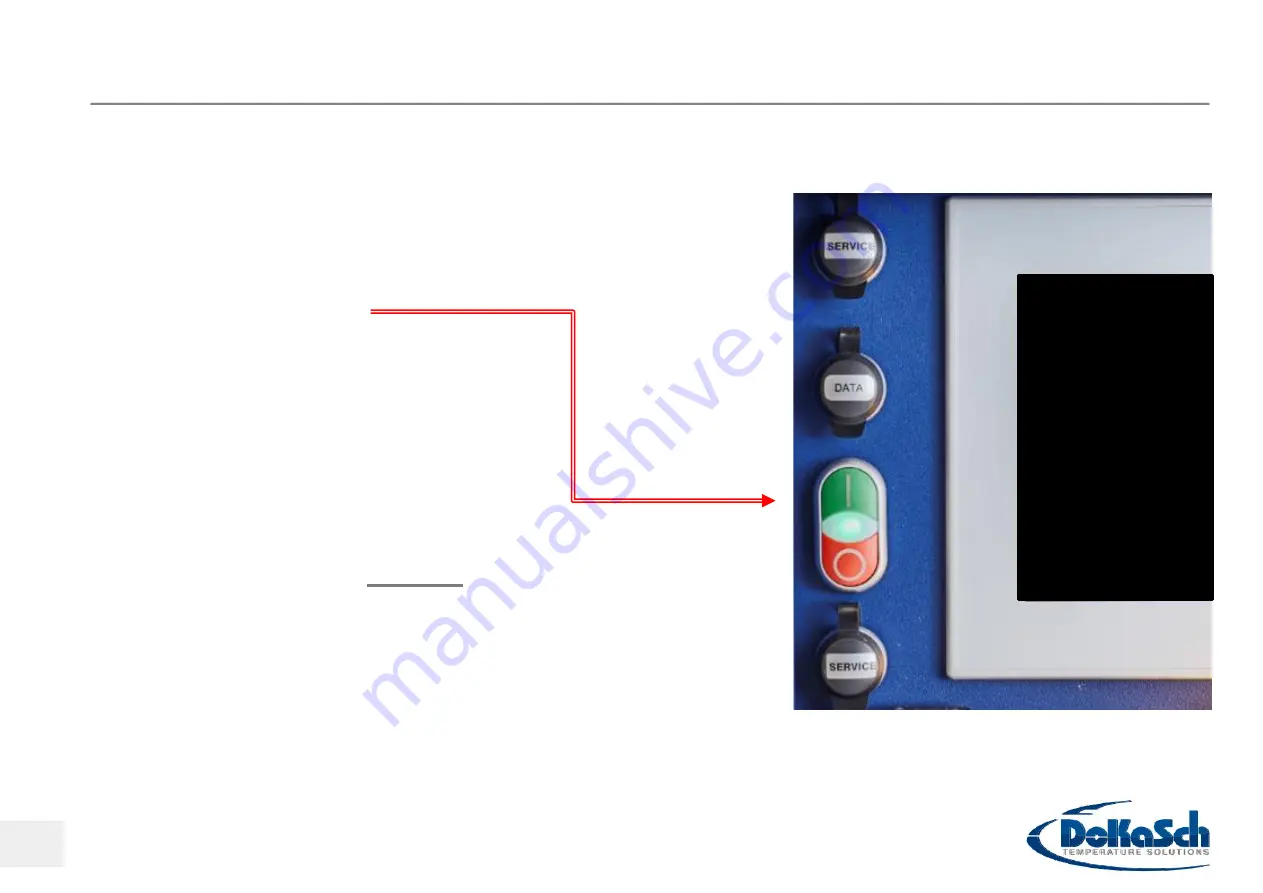
Start Operation
Step 2: Switch on the container
The container is switched off when delivered.
✓
Press
green
button
✓
Green light indicates that the container is
running
✓
Control-unit boots now (approx. 60 sec.)
✓
„Start screen“ appears and the container is
ready for operation,
without
active
temperature program
Do not switch off the container as long as the
„start screen“ is not being fully displayed.
6
Summary of Contents for Opticooler
Page 1: ...TEMPERATURE THAT ARRIVES Opticooler Quick User Guide ...
Page 20: ...20 RAP Details ...
Page 22: ...RAP Front view space for labels 22 270 door opening hand strap door handle door locker ...
Page 23: ...RAP Front view 23 270 door opening ...
Page 25: ...25 RKN Details ...






















