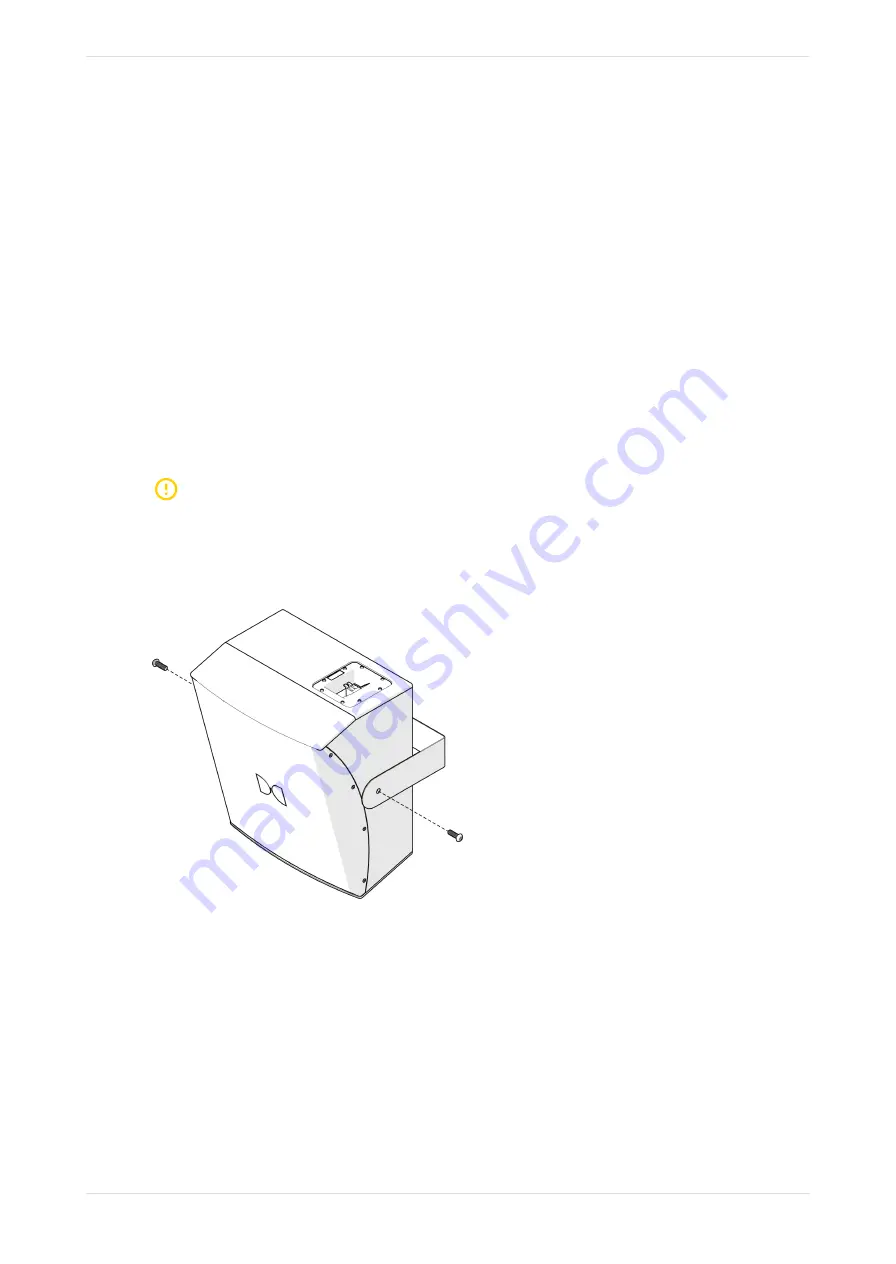
5. Tighten the M6 bolts to the brackets to a torque value of 2.5 Nm. We recommend using a removable
thread-locking compound (for example, Loctite) on the fasteners.
Related information
Selecting the DSR1090 bracket and yoke
on page 11
3.2 Installing a yoke
You can install the DSR1090 using an using industry-standard speaker bracket that is designed to support the
weight of the speaker and is in compliance with Section 2.4 in this manual or the optional YK1090 yoke or
MMA1090 multipoint. (See the link at the end of this section.)
About this task
This tool is required to install the yoke:
• 6 mm hex driver
Procedure
1. Remove the M10 bolts from the side of cabinet, and then adjust and place the yoke according to the
instructions from the manufacturer.
Important: If washers are required to properly fit the bolt, the installer must provide them.
2. Insert the M10 bolts through the yoke, and then into the cabinet.
3. Angle the cabinet if needed.
4. Tighten the bolts to 10 Nm.
Figure 9: Yoke installed
Related information
Selecting the DSR1090 bracket and yoke
on page 11
on page 17
Assembling and installing the DSR1090
Dolby DSR1090 Owner's Manual
16
Issue 1 Part number: 8800304
16 October 2022














































