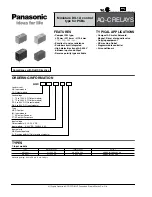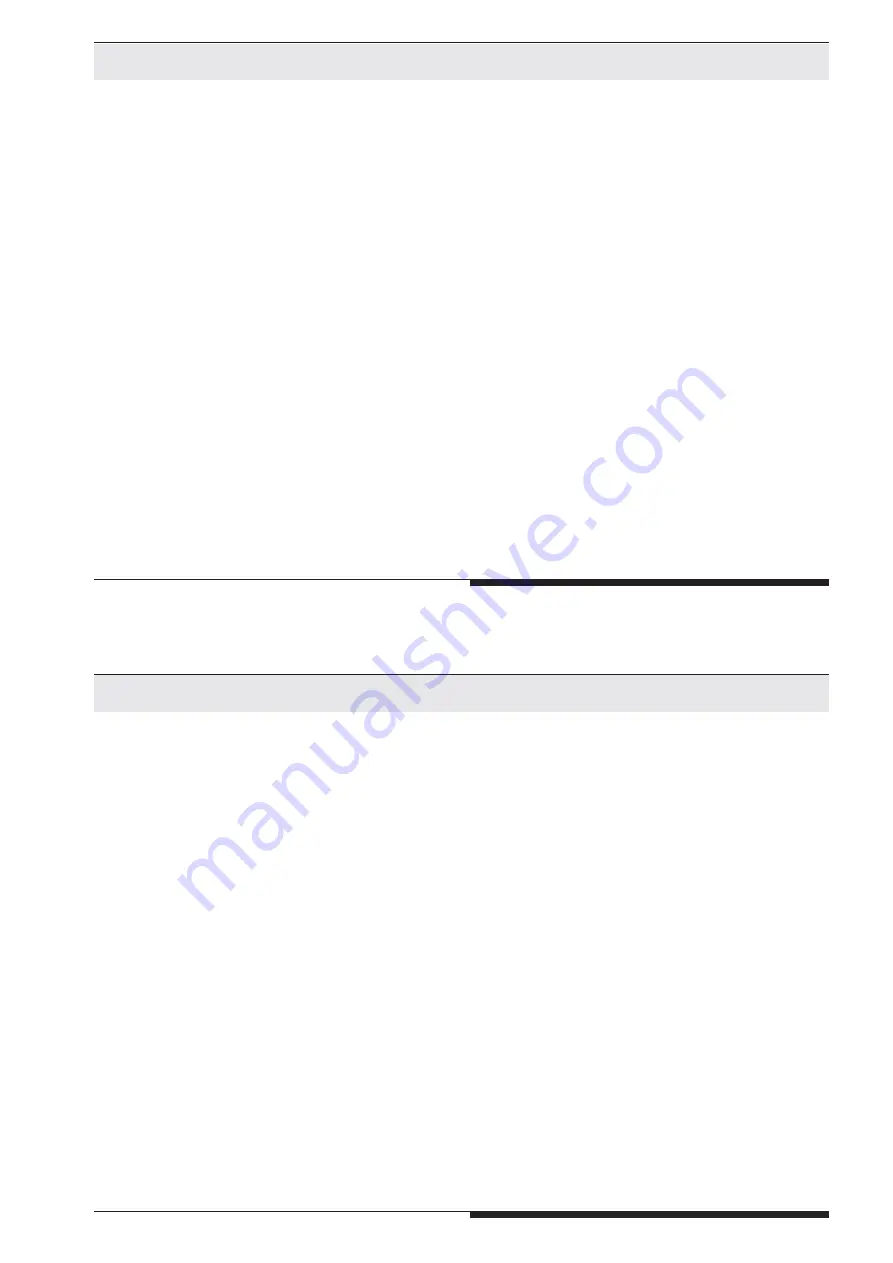
83
83
3.9.1
„Enabling-disabling“ of remote control programming
1. Disconnect the multifunction safety module BI 5910 with radio control
2. Insert the electronic key into the remote control
3. Keep the buttons B1,B2 and the green start button pressed
- release the e-stop button (pic.1),
- release all buttons
LED indication:
Transmitter disabled:
red LED ON, green LED OFF
transmitter enabled:
red and green LED ON
4. Enabling-disabling by pressing button B2 the selected mode is indicated on the LEDs
(pic.2+3)
5. If the mode is selected, the selection must be confirmed by pressing the green start button
(pic.4)
6. The remote control RE 5910 stores the new mode and the LEDs go OFF (pic.5).
7. Leave the configuration mode by pressing the e-stop button (pic.6).
Remark:
If the operator tries to change the frequency or the time for activity monitoring on a
disabled remote control, a failure is displayed by 4 pulse flashing of the LEDs.
3.9.1
„Enabling-disabling“ of remote control programming
1. Disconnect the multifunction safety module BI 5910 with radio control
2. Insert the electronic key into the remote control
3. Keep the buttons B1,B2 and the green start button pressed
- release the e-stop button (pic.1),
- release all buttons
LED indication:
Transmitter disabled:
red LED ON, green LED OFF
transmitter enabled:
red and green LED ON
4. Enabling-disabling by pressing button B2 the selected mode is indicated on the LEDs
(pic.2+3)
5. If the mode is selected, the selection must be confirmed by pressing the green start button
(pic.4)
6. The remote control RE 5910 stores the new mode and the LEDs go OFF (pic.5).
7. Leave the configuration mode by pressing the e-stop button (pic.6).
Remark:
If the operator tries to change the frequency or the time for activity monitoring on a
disabled remote control, a failure is displayed by 4 pulse flashing of the LEDs.
Summary of Contents for BI 5910
Page 129: ...129 129 Appendix Appendix...