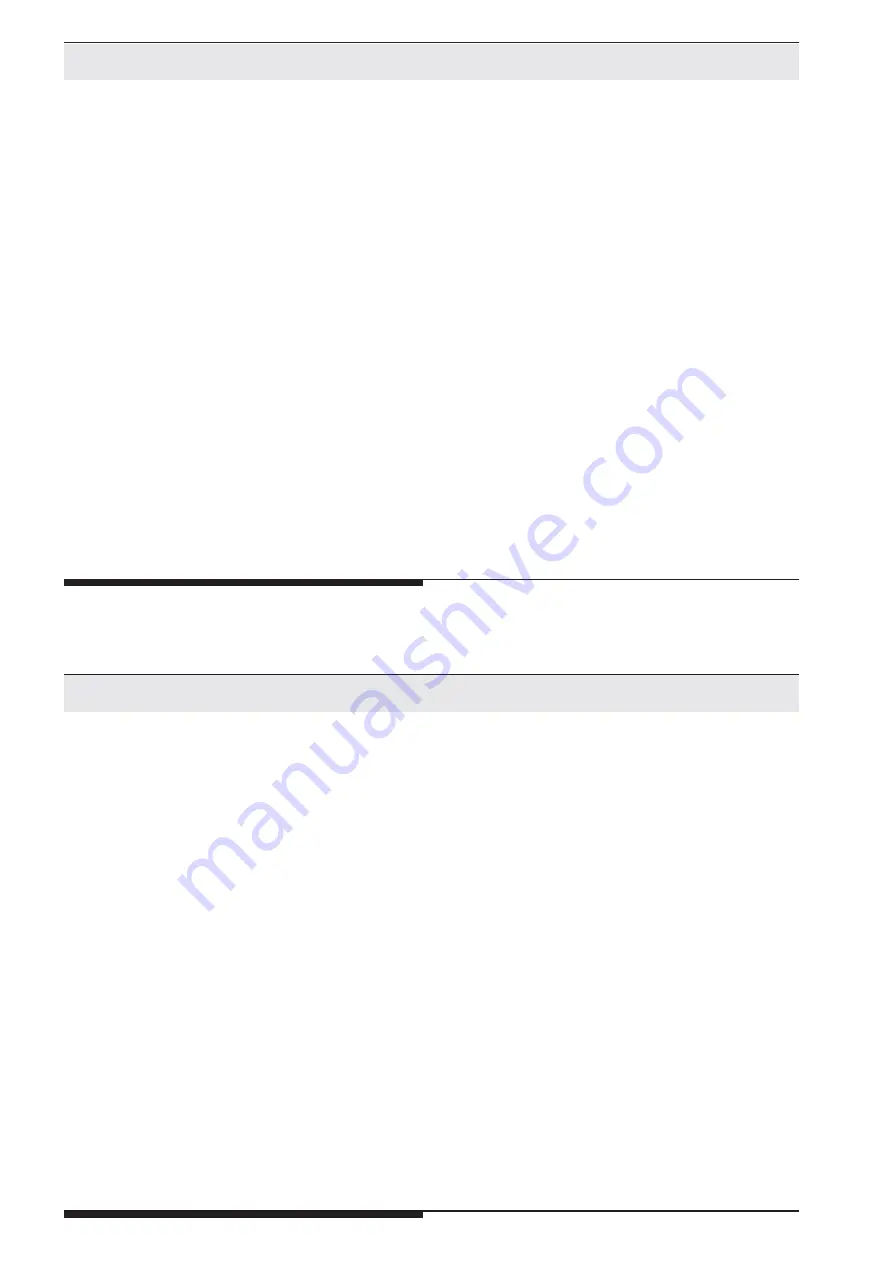
86
86
Short activation of start
The remote control sends the new channel number to the BI 5910 and stores the new working
frequency (pic.5).
Long activation of start (3 sec)
The remote control sends the new channel number to the BI 5910 on all radio channels and
stores the new working frequency, please wait until the flashing of the LEDs stops (approx. 30
sec) (pic.5).
Attention:
As in this procedure all frequencies are used all other receivers that must not be
changed have to be switched off. This procedure should be used when the original frequency
of the remote control is not known.
6. Leave the programming mode by pressing the e-stop button (pic.6)
7. Check if the BI 5910 has changed the channel with the procedure described under 3.8.
3.9.2
Programming of radio frequency
Short activation of start
The remote control sends the new channel number to the BI 5910 and stores the new working
frequency (pic.5).
Long activation of start (3 sec)
The remote control sends the new channel number to the BI 5910 on all radio channels and
stores the new working frequency, please wait until the flashing of the LEDs stops (approx. 30
sec) (pic.5).
Attention:
As in this procedure all frequencies are used all other receivers that must not be
changed have to be switched off. This procedure should be used when the original frequency
of the remote control is not known.
6. Leave the programming mode by pressing the e-stop button (pic.6)
7. Check if the BI 5910 has changed the channel with the procedure described under 3.8.
3.9.2
Programming of radio frequency
Summary of Contents for BI 5910
Page 129: ...129 129 Appendix Appendix...
















































