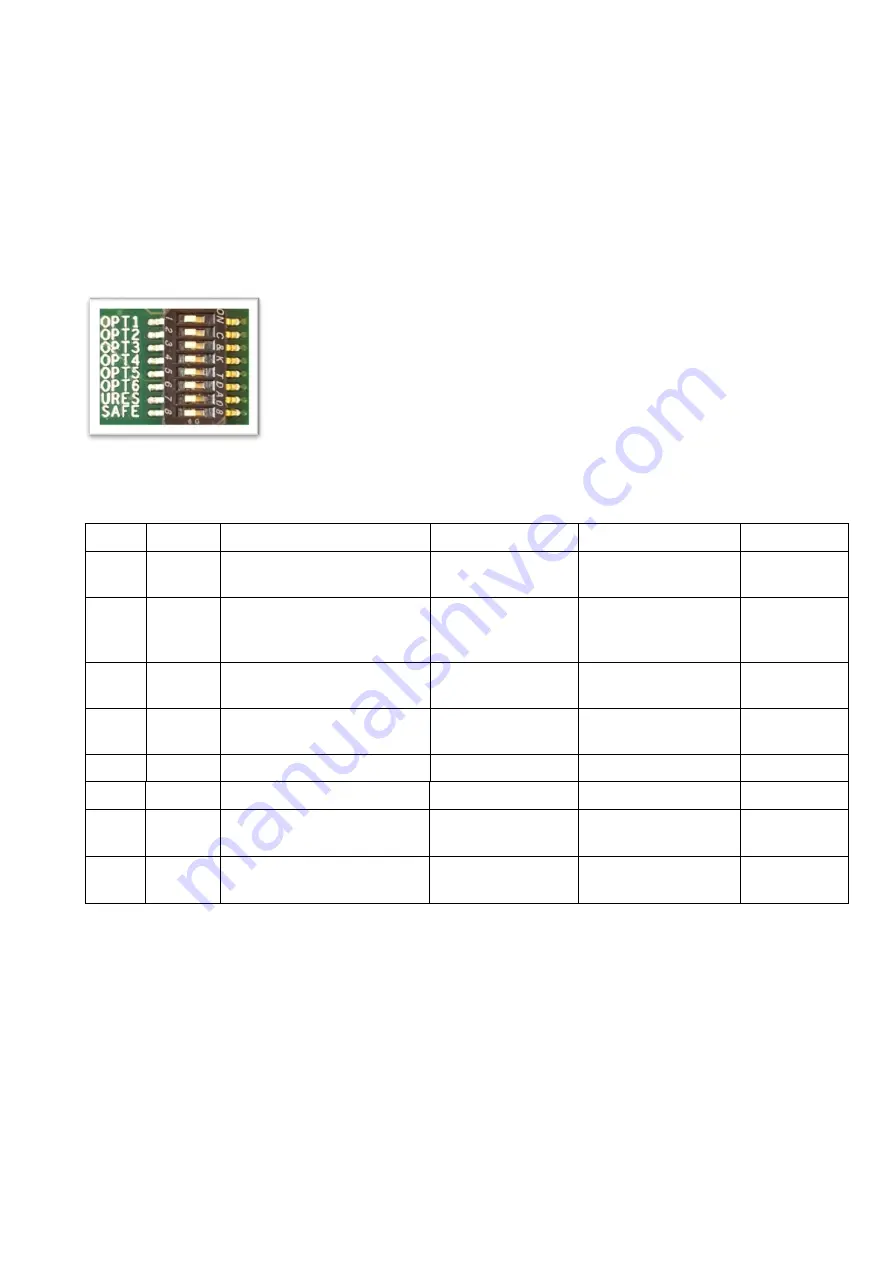
PXH840 User’s Guide –
Dolphin Interconnect Solutions
Page 10
Operation and Maintenance
Configuration and DIP Switches
The PXH840 has one bank of 8 DIP switches. The default factory setting for the PXH840 is NTB mode, short cable, and single (up to
x16) link connection.
The PXH840 has DIP switches for setting special modes or operations. Please carefully read the documentation before modifying
any DIP switch settings. Please pay close attention to ON and OFF positions written on the DIP switch.
DIP Switch Bank
–
Configuration
Figure 1: DIP Switch shows the DIP switch for the PXH840. It is used to configure the adapter
card. Please leave all undocumented DIP switches in the default position. The table below
shows all the various DIP switch settings for the PXH840.
Note: Some DIP switch configuration options may be changed in the future versions. Please always consult the latest user guide for
details.
DIP no.
Name
Description
ON
OFF
Default
1
OPT1
Select between NTB and
Transparent operation
Transparent mode
NTB mode
OFF
2
OPT2
Configures a Transparent card to
Host or Target mode. Should be off
for NTB operations
Enable Transparent
Target operation.
Normal NTB operation or
Transparent Host (depends
on DIP 1)
OFF
3
OPT3
Enable dual x8 link configuration
Dual x8 link on cable
ports 1-2 and 3-4
Single x16 link, cable ports
1-4
OFF
4
OPT4
Enable quad link configuration for
Transparent.
Quad x4 link on cable
port 1,2,3,4
OFF
5
OPT5
TBD
TBD
Normal operation
OFF
6
OPT6
TBD
TBD
Normal operation
OFF
7
UTRES
Holds the management processors
in reset
Board management is
held in reset
Normal operation
OFF
8
SAFE
Enables the card to boot if the
EEPROM has been corrupted
Safe EEPROM
Normal operation
OFF
Figure 1: DIP Switch


































