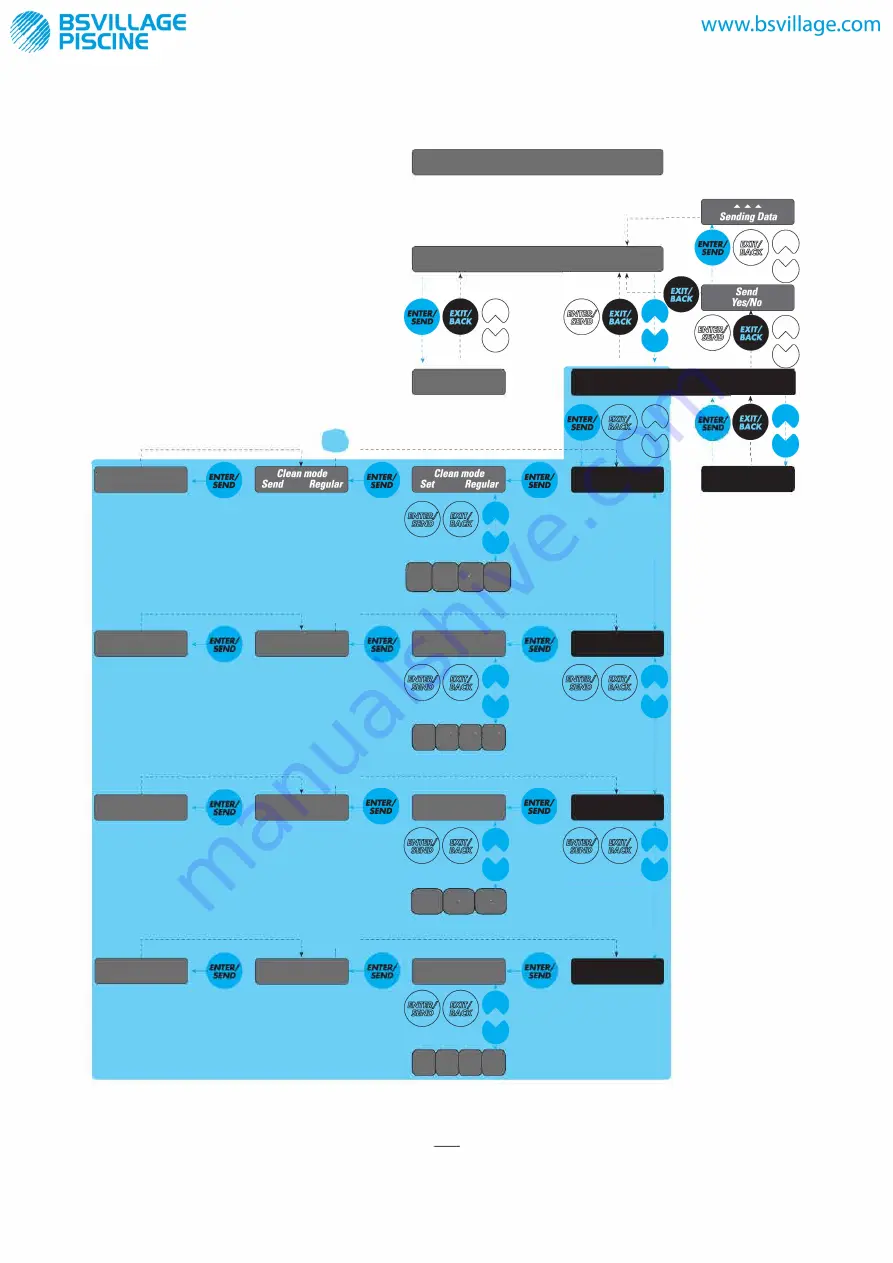
5.3) Remote Contro/ Flow Chart
............
Sending Data
............
Sending Data
............
Sending Data
............
Sending Data
•-
•-
ClimbEvery
Send
16min
•-
Cycle time
Send
6.0 Hours
•-
Pool length
Send
25m 80ft
OOLPHINRC
Start up screen 2 seconds splash
Joystick
►
Enter
Parameters
►
....
Joystick mode
exit
Setting
C/ean mode - enter
Parameters
Settings Language
Language
Set -English
Regular Ultra Water Lap
clean Ime pool
@@
:
§@)
:
-
ClimbEvery
Set
16min
None 8 mm 16 mm 24 mm
Cycle time
Set
6.0 Hours
4.0
6 O
8 O
Hours
Hours Hours
Pool length
Set
25m80ft
15m 20m 25m 30m
50ft 65ft 80ft 100ft
Setting
Climb every - enter
Setting
Cycle time - enter
Setting
Pool length - enter
Note:
lf RCU is not operateci the DDLPHIN WAVE 100 will enter AUTDMATIC CLEANING mode according to the last set of parameters
used.
5
Summary of Contents for WAVE 100
Page 1: ...Operating lnstructions 1 9 Consignes d utilisation 10 18 lnstrucciones de uso 19 27...
Page 2: ...English 1 9...
Page 3: ...1 9 1...
Page 10: ...OOLPHIN WAVE 100 Caddy assembly Step 1 r Step2 Step3 8...
Page 12: ...Fran ais 10 18...
Page 13: ...1 0 18 10...
Page 20: ...Fig Montage du Caddy du DOLPHIN WAVE 100 tape 1 tape2 tape3 tape5 17...
Page 22: ...Espaiiol 19 27...
Page 23: ...1 9 2 7 19...
Page 30: ...Montaje del Caddy del OOLPHIN WAVE 100 r Paso2 Paso3 26...
Page 32: ......








































