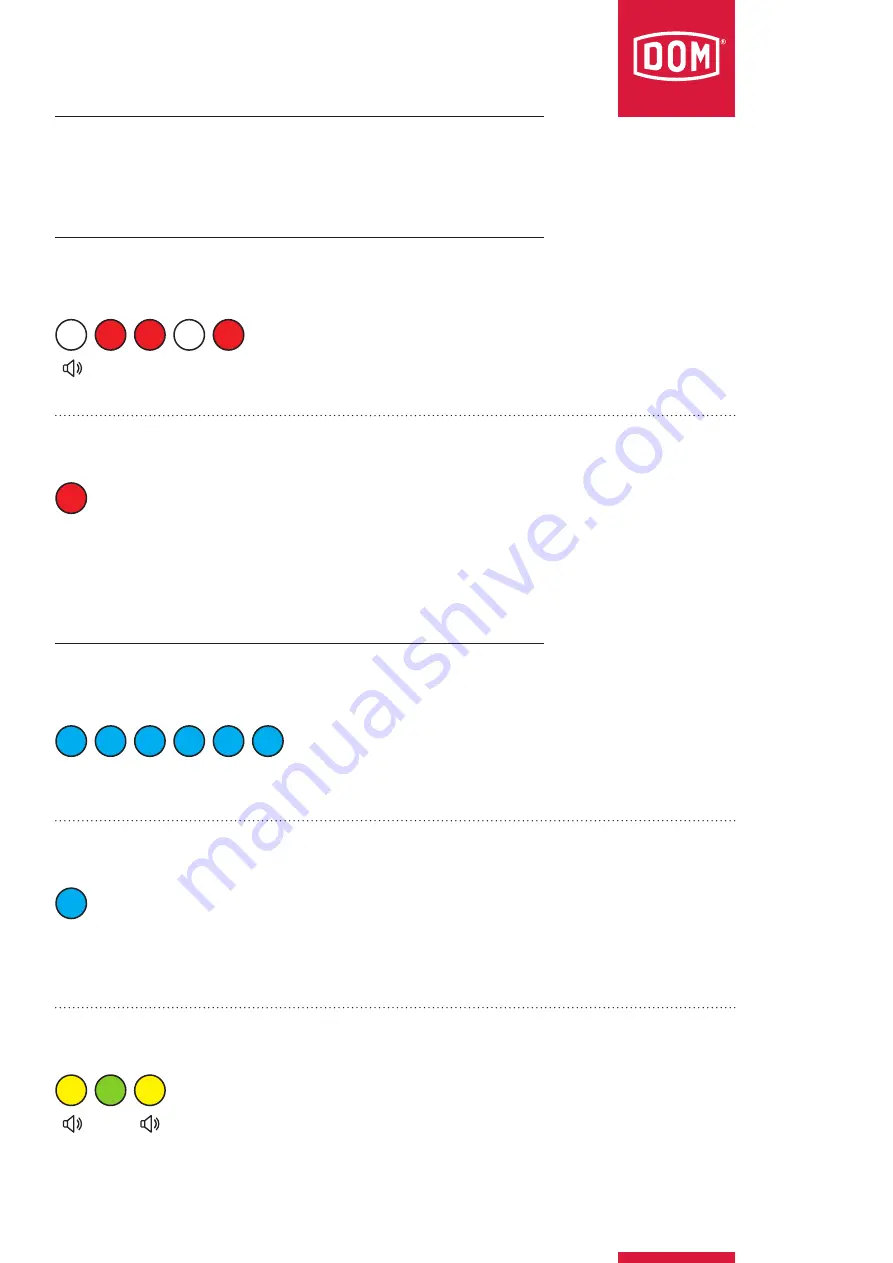
dom-security.com
Special functions
By holding a permanently closed transponder or
triggering the function in the software, e.g. according
to a weekly schedule.
PC: permanently closed is deactivated but remains active
(e.g. due to a permanently closed weekly schedule)
(white-red-red-white-red)
PC: permanently closed active -> Ready indicator as configurable function
(level 1 to level 3).
(red)
With the permanently closed function, it is possible
to have the terminal device light up red during this
state.
8
Open the wireless interface for 15 seconds with the
RF wake-up card. When the RF wake-up card is held
in front of the device, the device lights up blue 6
times.
Show RF wake-up card (devices assigned to a system)
(6x blue)
If a terminal device is programmed wirelessly and
without an RF wake-up card, it lights up blue. The
blue LED is switched on for the duration of the data
programming. Not for connection attempts and
media of the terminal device at the RF NetManager!
Programming wirelessly (RF NetManager)
(blue)
Other
Building locking card
(yellow-green-yellow)
With the building locking card, devices that have not
yet been assigned to a system by holding a master
card in front of them can be set to the permanently
open state or can be set back to the uncoupled
neutral state by holding it in front of them again.
ELS/ENiQ® signalling
































