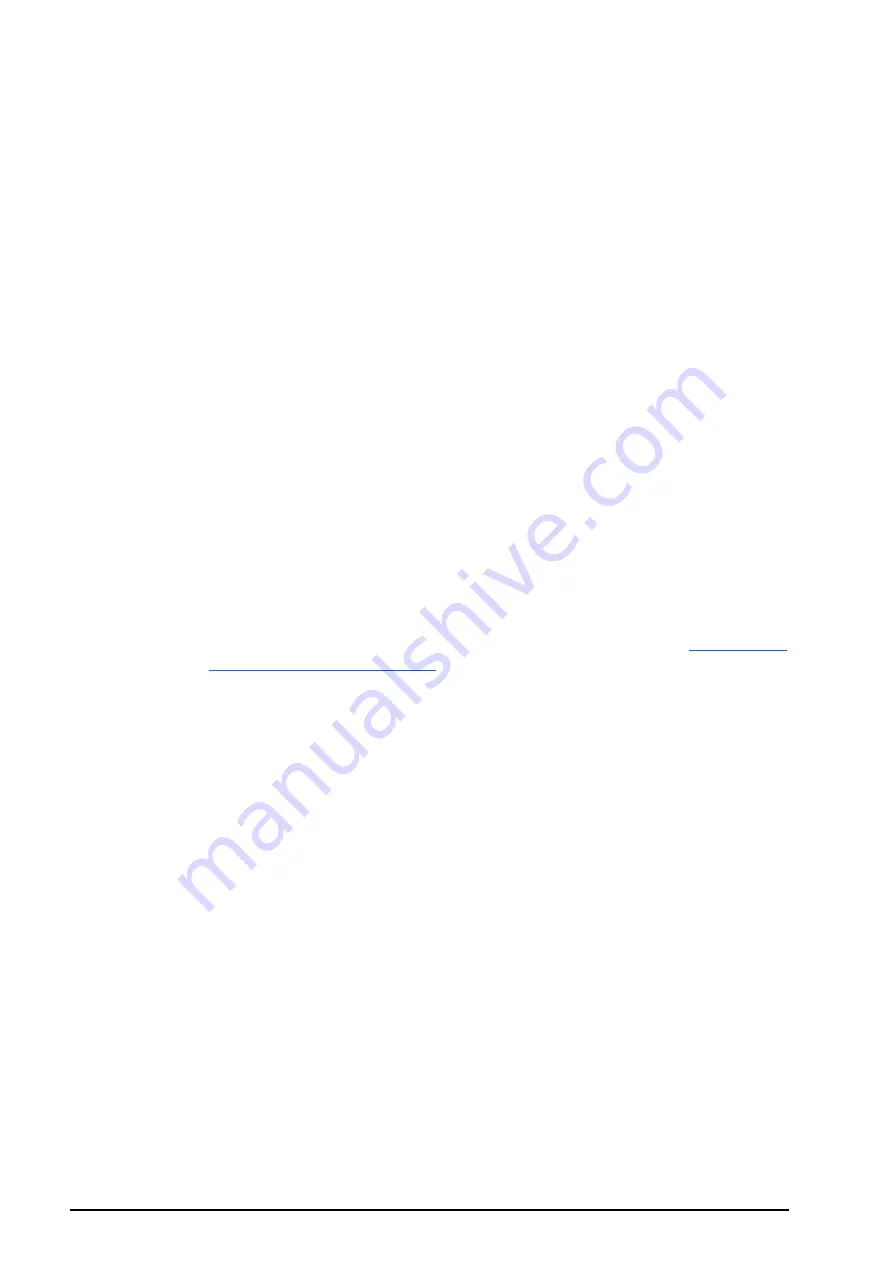
2
01/2017 Subject to technical changes.
domat UI0xx
-
fan stage (Auto, Off, St.1, St. 2, St. 3)
-
A/C mode (Auto, Heating, Cooling, Off, Fan only)
-
weekly scheduler: 7 days, up to 6 events per day
-
another 5 variables (air quality, fan speed etc.) – each has a profile where max.
and min. values, step, number of decimals, and symbol set are defined.
It is also possible to set / reset any of the LCD symbols on the display over Modbus.
The turn / push knob has three basic functions:
instant edit (turning the knob) – settings of one predefined analogue value,
usually room temperature correction
quick edit (short push) – change of predefined state, e.g. Presence (Comfort /
Standby / Off), Air condition (Auto / Heating / Cooling / Fan only / Off) etc.
long push – jump to menu where values are listed by turning the knob, short
push selects the value to be edited, and the value is changed by turning the
knob followed by short push for confirmation.
After definable inactivity time, the display goes back to its basic state with rolling
display of selected values (e.g. actual temperature and humidity).
Backlight
function
Types UI0xxBL dispose of knob and display blue backlight function. It is possible to set
brightness 0-100 % separately for knob and display. If user make some action with
knob, display and knob shine for defined time. All of the functions could be set from
Modbus master.
The unit Modbus address and functionality is defined over the RS485 interface with
service software ModComTool which is free for download at
To interface the room unit to the computer use the
USB/485 converter M080, RS232/RS485 converter R012, or any suitable RS485
converter.


























