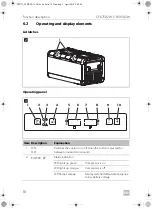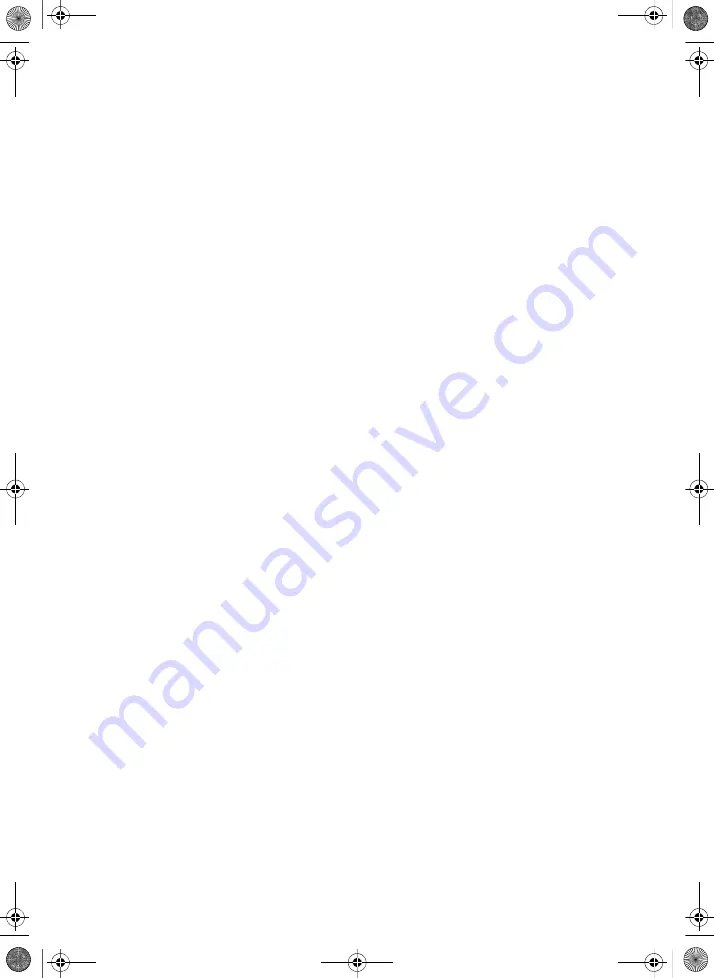Reviews:
No comments
Related manuals for 9600001409

C152
Brand: Taylor Pages: 88

KFZ 45221 A2 NF
Brand: Koenic Pages: 116

DUF167A2WDD
Brand: Danby Pages: 28

GFPN 66820
Brand: Grundig Pages: 116

accucold ACF33L
Brand: Summit Pages: 20

V600 8UN
Brand: V-ZUG Pages: 48

Monogram ZIF360NX
Brand: GE Pages: 28

FUF20SUR
Brand: GE Pages: 2

MONOGRAM ZIC360NR
Brand: GE Pages: 6

FUM21DM
Brand: GE Pages: 2

FUM14DTRWH
Brand: GE Pages: 2

MONOGRAM ZIF36NM
Brand: GE Pages: 7

FUM17DTRWH
Brand: GE Pages: 2

Profile PSB42YGXSV
Brand: GE Pages: 5

Profile PSB42YSXSS
Brand: GE Pages: 3

GTE18ITH
Brand: GE Pages: 2

PFSF6NKW
Brand: GE Pages: 89

MONOGRAM ZIFS36NM
Brand: GE Pages: 6