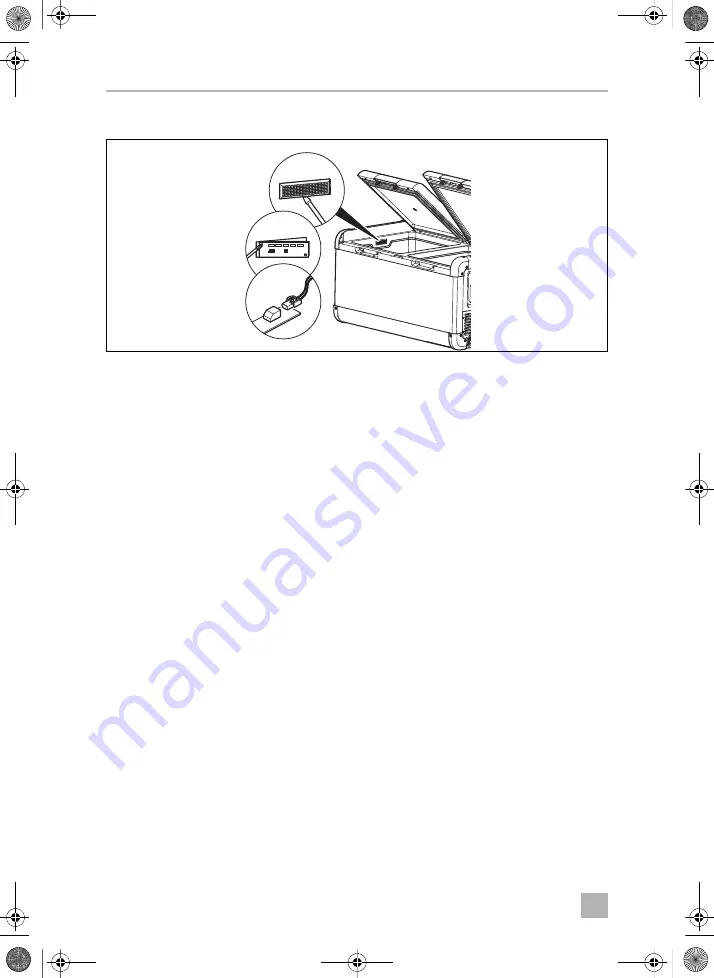
EN
Operation
CFX75DZW, CFX95DZW
26
7.16
Replacing the light PCB
➤
Disconnect the power supply to the device.
➤
Pry out the transparent cover with a screwdriver (
A
).
➤
Unscrew the PCB mounting screws (
B
).
➤
Pull out the plug from the PCB (
C
).
➤
Replace the defective light PCB with a new one.
➤
Fit the new PCB using reverse of removal instructions.
➤
Press the transparent cover back into the housing.
➤
Reconnect the power supply to the device.
8
A
B
C
CFX75_95DZW--O-AU.book Seite 26 Dienstag, 3. April 2018 8:49 08







































