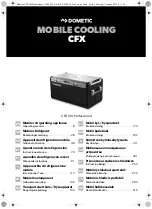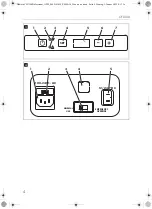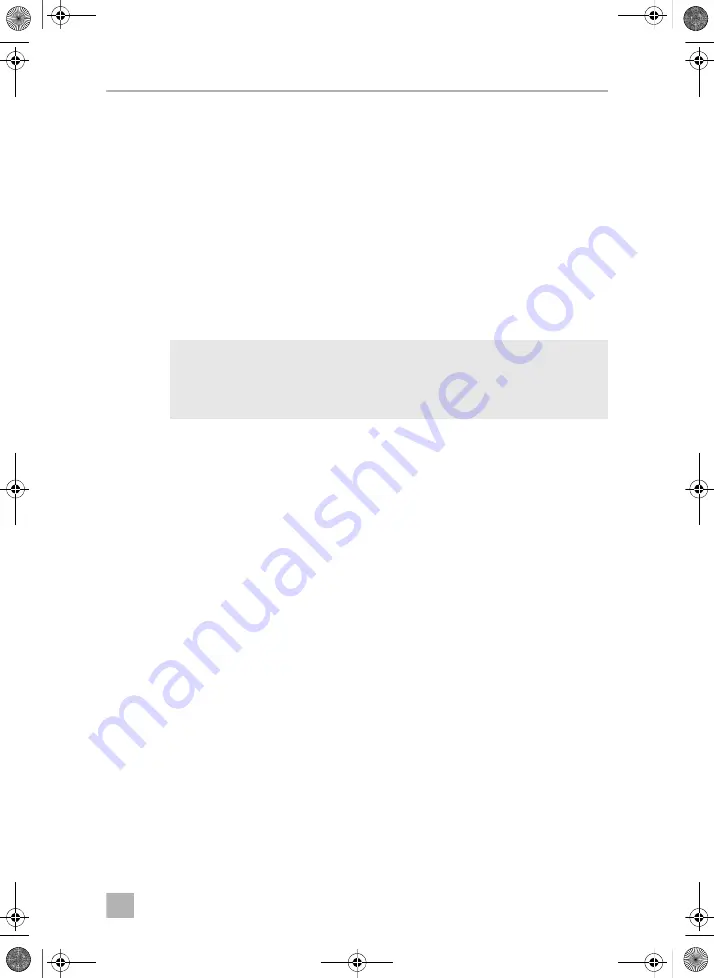
EN
CFX100
Operation
15
7
Operation
To avoid food waste, note the following:
•
Keep temperature fluctuation as low as possible. Only open the cooling device
as often and for as long as necessary. Store the foodstuff in such a way that the air
can still circulate well.
•
Adjust the temperature to the quantity and type of the foodstuff.
•
Foodstuff can easily absorb or release odor or taste. Always store foodstuff
covered or in closed containers/bottles.
7.1
Before initial use
I
Reversing the lid opening direction
The lid hinges can be moved to the opposite side if you want to open the lid from the
opposite direction.
➤
Proceed as shown (fig.
Selecting the temperature units
Temperature display units can be switched between Celsius and Fahrenheit as
follows:
1. Switch on the cooling box.
2. Press the “SET” button (fig.
4, page 4) twice.
3. Use the “UP +” (fig.
7, page 4) or “DOWN –” (fig.
select Celsius or Fahrenheit.
✔
The selected temperature units then appear in the display for a few seconds. The
display flashes several times before it returns to the current temperature.
7.2
Saving energy
•
Choose a well ventilated location which is protected from direct sunlight.
•
Allow warm food to cool down first before placing it in the cooling device to
keep cool.
•
Do not open the cooling device more often than necessary.
NOTE
Before starting your new cooling box for the first time, you should clean
it inside and outside with a damp cloth for hygienic reasons (please also
refer to the chapter “Cleaning and maintenance” on page 24).
DometicCFX100Professional_OPM_4445103658_EMEA16_20xx-xx-xx.book Seite 15 Montag, 3. Januar 2022 4:13 16