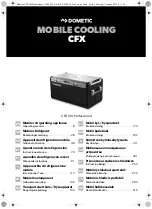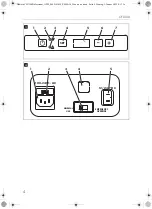EN
CFX100
8
Please read these instructions carefully and follow all instructions, guidelines, and warnings included in this product manual in order to ensure
that you install, use, and maintain the product properly at all times. These instructions MUST stay with this product.
Contents
Scope of functions. . . . . . . . . . . . . . . . . . . . . . . . . . . . . . . . . . . . . . . .13
Operating and display elements . . . . . . . . . . . . . . . . . . . . . . . . . . . .14
Connecting the cooling box. . . . . . . . . . . . . . . . . . . . . . . . . . . . . . . . 16
Using the battery monitor . . . . . . . . . . . . . . . . . . . . . . . . . . . . . . . . . .18
Using the cooling box. . . . . . . . . . . . . . . . . . . . . . . . . . . . . . . . . . . . . 19
Setting the temperature . . . . . . . . . . . . . . . . . . . . . . . . . . . . . . . . . . 20
Set brightness of display . . . . . . . . . . . . . . . . . . . . . . . . . . . . . . . . . . .21
Using the emergency switch . . . . . . . . . . . . . . . . . . . . . . . . . . . . . . .21
USB port for power supply . . . . . . . . . . . . . . . . . . . . . . . . . . . . . . . . 22
Switching off the cooling box. . . . . . . . . . . . . . . . . . . . . . . . . . . . . . 22
Defrosting the cooling box . . . . . . . . . . . . . . . . . . . . . . . . . . . . . . . . 22
Replacing the AC fuse . . . . . . . . . . . . . . . . . . . . . . . . . . . . . . . . . . . . 23
Replacing the DC connection cable fuse . . . . . . . . . . . . . . . . . . . . . 23
Replacing the light PCB. . . . . . . . . . . . . . . . . . . . . . . . . . . . . . . . . . . 23
DometicCFX100Professional_OPM_4445103658_EMEA16_20xx-xx-xx.book Seite 8 Montag, 3. Januar 2022 4:13 16