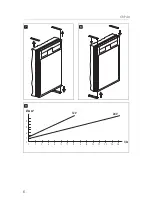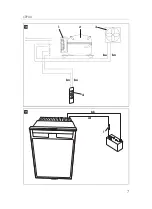EN
Cleaning and maintenance
CRP40
20
Switching off and storing the refrigerator
If you do not intend to use the refrigerator for a long time, proceed as follows:
1. Set the knob to level “0”.
2. Disconnect the power cable from the battery or pull the DC cable plug out of the
rectifier.
3. Clean the refrigerator (see chapter “Cleaning and maintenance” on page 20).
4. Set the lock to the “VENT” position.
This prevents odors from forming.
Securing the refrigerator door
You can prevent the refrigerator door from being opened inadvertently.
➤
Put the locking mechanism on the top of the door to position 1
(fig.
9
Cleaning and maintenance
!
A
➤
Clean the refrigerator regularly and as soon as it becomes dirty with a damp
cloth.
➤
Make sure that no water drips into the seals. This can damage the electronics.
➤
Wipe the refrigerator dry with a cloth after cleaning.
➤
Check the condensate drain regularly.
Clean the condensate drain when necessary. If it is blocked, the condensate
collects on the bottom of the refrigerator.
WARNING! Electrocution hazard
Always disconnect the refrigerator from the mains before you clean and
service it.
NOTICE! Damage hazard
•
Do not use abrasive cleaning agents or hard objects during cleaning
as these can damage the refrigerator.
•
Never use hard or sharp tools to remove ice or to free objects frozen
onto the device.
•
Do not use any mechanical tools or any other tools to speed up the
defrosting process.
Summary of Contents for CoolMatic CRP 40S
Page 3: ...CRP40 3 380 545 182 53 310 200 132 536 23 1 2...
Page 4: ...CRP40 4 0 1 3 2 4 3 1 ca 50 mm 4...
Page 5: ...CRP40 5 5 1 Vent Lock 1 6...
Page 6: ...CRP40 6 8 7 mm l m 12V 24V 0 2 4 6 8 10 12 14 16 18 20 22 24 26 28 0 2 6 10 14 9...
Page 7: ...CRP40 7 bn bn bu bu 4 1 2 3 0 1 rd bk a...
Page 79: ......