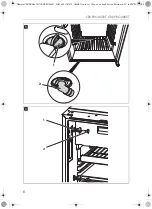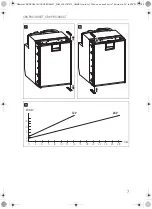EN
CRX PRO 0050T, CRX PRO 0065T
Installing and connecting the refrigerator
17
Observe the following installation dimensions:
•
Keep objects clear of openings in the housing or installation structure (such as
ventilation slots, etc.).
•
Condensate is produced when the refrigerator is operating normally. You can
either wipe up the condensate on the floor of the refrigerator in regular intervals,
or drain it through a water drain outlet in the floor of the refrigerator (see chapter
“Mounting the water drain outlet (optional)” on page 17).
7.2
Mounting the water drain outlet (optional)
1. Connect a hose with an inside diameter of 10 mm (0.4 inch) (not included) to the
water drain outlet.
2. Lay the refrigerator on its side in order to access the bottom side.
3. Mount the water drain outlet (fig.
2, page 6) aligned to the front or to the
back according to the desired direction.
4. Remove the water drain plug (fig.
1, page 6) inside the refrigerator.
7.3
Installing the refrigerator
Proceed as follows to install the refrigerator:
1. If you wish to drain the condensate through a hose:
Mount the water drain port (see chapter “Mounting the water drain outlet
(optional)” on page 17)
2. Open the refrigerator door.
3. Remove the blanking plugs (fig.
4. Push the refrigerator into the recess.
No.
Explanation
1
Exhaust air
2
Cold intake air
3
Condenser
Model
Dimensions W x H x D (mm)
Dimensions W x H x D (inch)
CRX PRO 0050T
390 x 541 x 556
15.4 x 21.3 x 21.9
CRX PRO 0065T
458 x 531 x 571
18.0 x 20.9 x 22.5
DometicCRXPRO0050T-CRXPRO0065T_IOM_4445103471_AMER3(en-fr-es)_202x-xx-xx.book Seite 17 Mittwoch, 28. Juli 2021 9:54 09