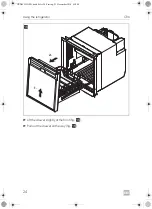EN
Troubleshooting
CRX
28
Compressor is not running (connected to AC supply)
Poor cooling, increase in interior temperature
Unusual noises
Problem
Possible cause
Remedy
No voltage
Connection supply line interrupted
Establish a connection
Main switch faulty (if installed)
Replace the main switch
Additional supply line fuse has blown
(if installed)
Replace the supply line
fuse
Voltage is present but
the compressor doesn't
run
Ambient temperature too high
–
Insufficient ventilation
Move the refrigerator to
another location
Condenser is dirty
Clean the condenser
Electric circuit between
the pins in the
compressor interrupted
Defective compressor
Replace the compressor
Problem
Possible cause
Remedy
Compressor runs for a
long time/continuously
Ambient temperature too high
–
Insufficient ventilation
Move the refrigerator to
another location
Condenser is dirty
Clean the condenser
Faulty fan
Replace the fan
Compressor does not
run often
Battery capacity exhausted
Charge the battery
Problem
Possible cause
Remedy
Loud humming
A component of the refrigerant circuit
cannot move freely (touching the
wall)
Bend the component
carefully away from the
obstruction
There is a foreign object stuck
between the cooling unit and the wall
Remove the foreign
object
Fan noise
–
CRX65D-IO-EN.book Seite 28 Freitag, 21. Dezember 2018 9:10 09