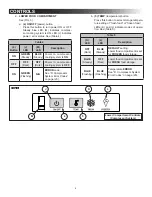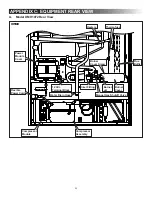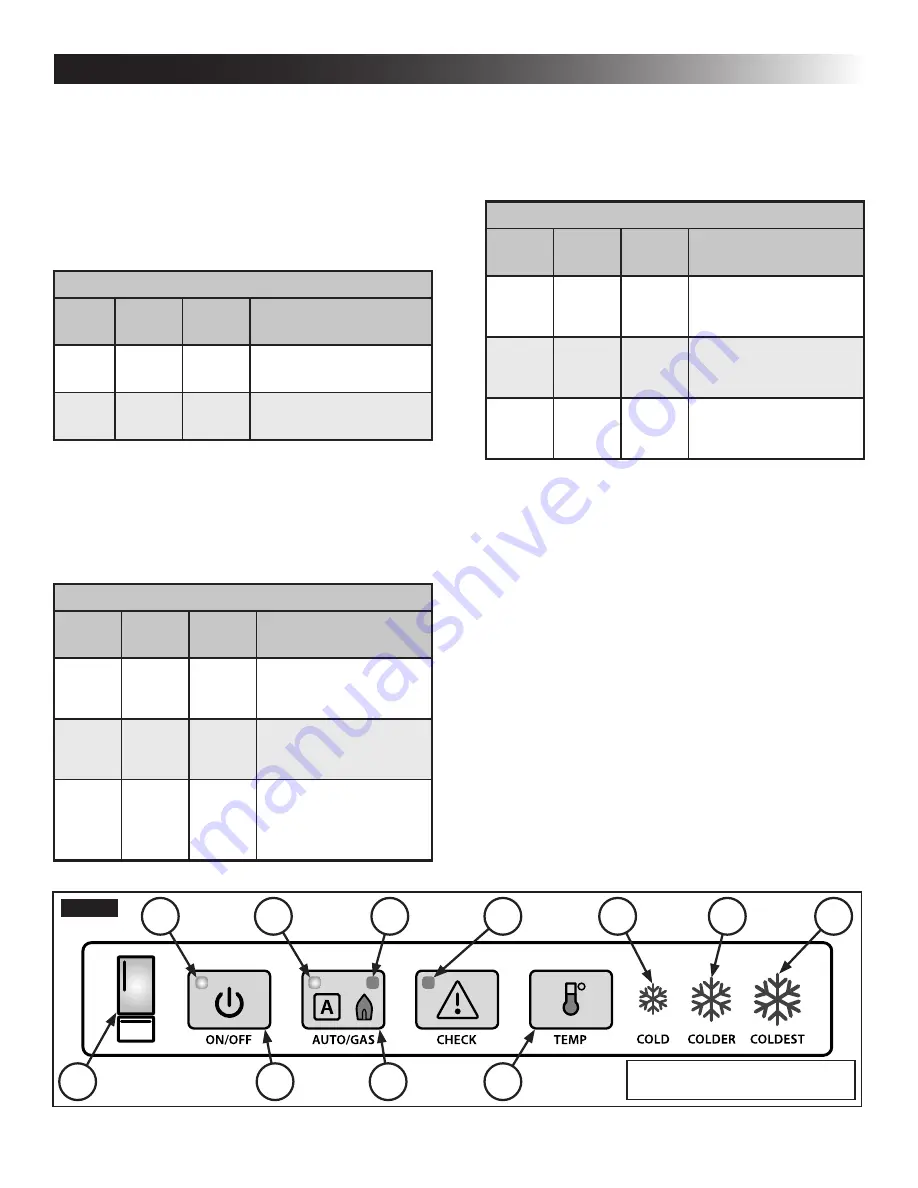
7
A. Control Panel Buttons
1.
UPPER FOOD COMPARTMENT
See (FIG. 2).
a.
(1) ON/OFF
(power) button
Press this button to turn power ON or OFF.
Steady blue LED (H) indicates absorption
cooling system is ON. LED (A) indicates
power status. See (Table 1).
Table 1
(1)
Button
(A)
LED
(H)
LED
Description
ON
GREEN
(Steady)
BLUE
(Steady)
Power to absorption
cooling system is
ON
.
OFF
OFF
(Dark)
OFF
(Dark)
Power to absorption
cooling system is
OFF
.
b.
(2) AUTO/GAS
(mode selector) button
Press this button to select operation mode of
automatic detect or LP gas only.
LEDs (B) and (C) indicate modes of opera-
tion. LED (D) indicates LP gas ignition sta-
tus. See (Table 2).
Table 2
(B)
LED
(C)
LED
(D)
LED
Description
GREEN
(Steady)
OFF
(Dark)
OFF
(Dark)
Absorption cooling
system is in
AUTOMATIC
detect mode.
OFF
(Dark)
GREEN
(Steady)
OFF
(Dark)
Absorption cooling system
is in
LP GAS
only mode.
N/A
N/A
AMBER
(Steady)
Ignition
ERROR
.
See “C. Absorption
System Ignition Error” on
page (20).
c.
(3) TEMP
(temperature) button
Press this button to cycle through tempera-
ture settings.
LEDs (E), (F), and (G) indicate temperature /
cooling levels. See (Table 3).
Table 3
(E)
LED
(F)
LED
(G)
LED
Description
BLUE
(Steady)
OFF
(Dark)
OFF
(Dark)
COLD
(Minimum cooling level.)
OFF
(Dark)
BLUE
(Steady)
OFF
(Dark)
COLDER
(Intermediate cooling
level.)
OFF
(Dark)
OFF
(Dark)
BLUE
(Steady)
COLDEST
(Maximum cooling level.)
CONTROLS
FIG. 2
1
2
3
A
B
C
D
E
F
G
H
Upper Compartment Controls
(Absorption System)