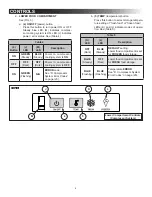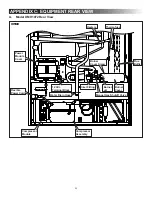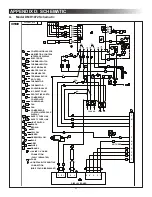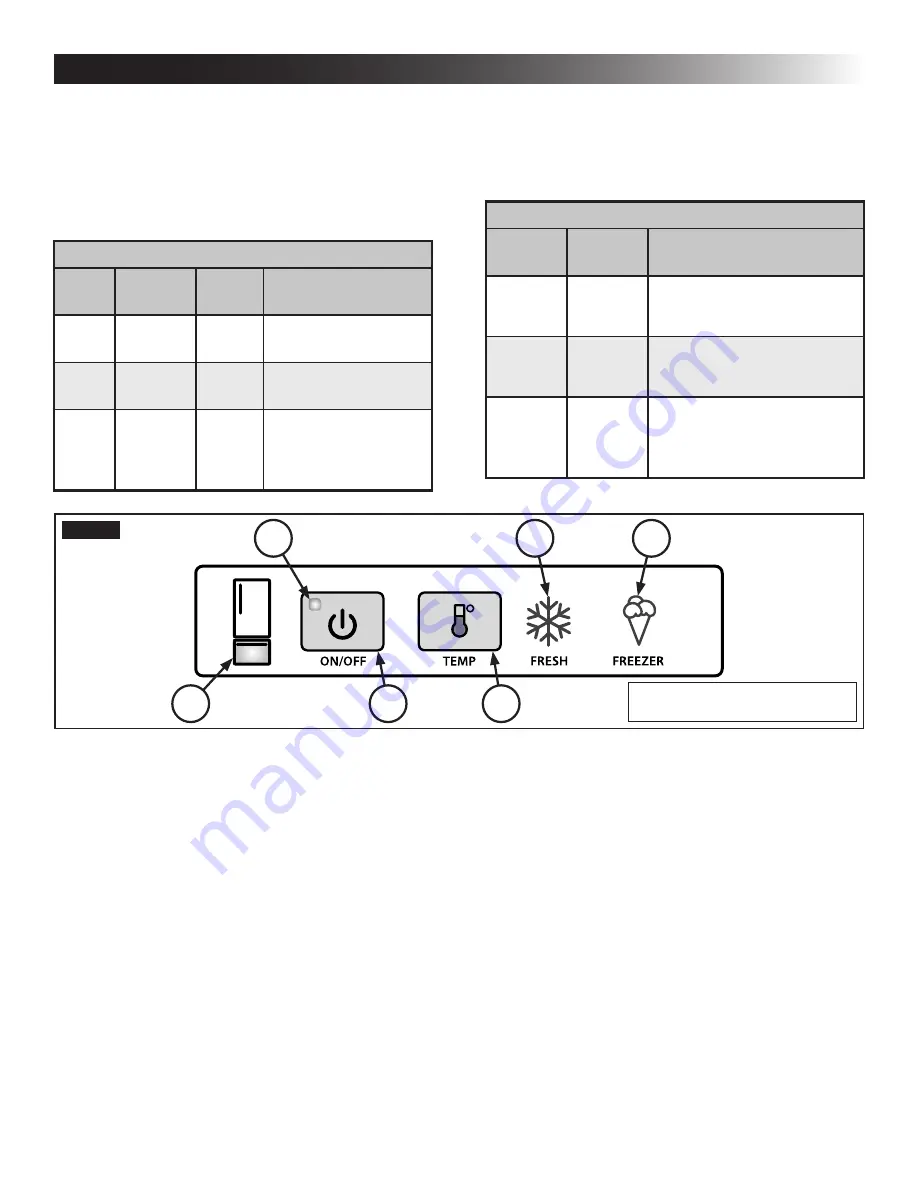
8
b.
(5) TEMP
(temperature) button
Press this button to select storage tempera-
ture setting of “fresh food” or “frozen food.”
LEDs (K) and (L) indicate modes of opera-
tion. See (Table 5).
Table 5
(K)
LED
(L)
LED
Description
OFF
(Dark)
BLUE
(Steady)
DEFAULT
setting.
Lower food compartment is set
for
FROZEN
food storage.
BLUE
(Steady)
OFF
(Dark)
Lower food compartment is set
for
FRESH
food storage.
BLUE
(Flashing)
BLUE
(Flashing)
Temperature
ERROR
.
See “D. Compressor System
Error Codes” on page (20).
2.
LOWER FOOD COMPARTMENT
See (FIG. 3).
a.
(4) ON/OFF
(power) button
Press this button to turn power ON or OFF.
Steady blue LED (M) indicates compres-
sor cooling system is ON. LED (J) indicates
power / error status. See (Table 4).
Table 4
(4)
Button
(J)
LED
(M)
LED
Description
ON
GREEN
(Steady)
BLUE
(Steady)
Power to compressor
cooling system is
ON
.
OFF
OFF
(Dark)
OFF
(Dark)
Power to compressor
cooling system is
OFF
.
ON
GREEN
(Flashing)
N/A
ERROR
code.
See “D. Compressor
System Error Codes”
on page (20).
CONTROLS
FIG. 3
4
5
J
K
L
M
Lower Compartment Controls
(Compressor System)