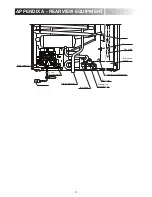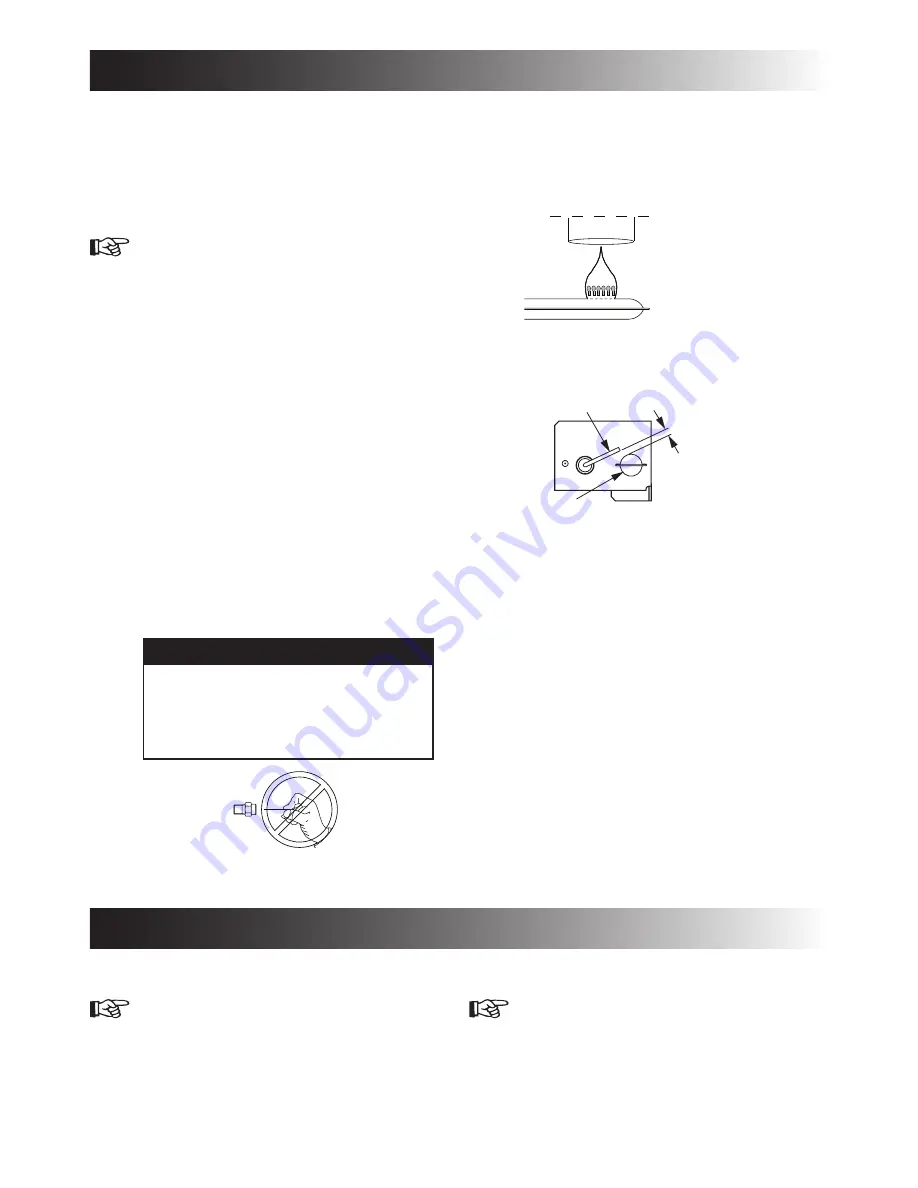
- 17 -
Turn off the refrigerator.
1.
Unplug the power cord from the 120V AC outlet.
2.
Disconnect the wires or shut off the 12V DC power
supply to the refrigerator.
Turn off the manual shut off valve.
3.
Remove cover from burner housing. Remove the
4.
burner mounting screws and then, the burner as-
sembly.
Remove the wire and flue baffle from the top of the
5.
flue tube.
Using a flue brush, clean the flue from the top.
6.
Blowing compressed air into the flue will
not
prop-
erly clean soot and scale out of the flue tube.
Put back the flue baffle.
7.
Clean the burner tube with a brush. Blow out the
8.
burner with compressed air.
Remove burner jet, but first, clean burner area of
9.
soot and scale that fell out of flue tube.
Remove the burner jet.
10.
Soak the jet in wood alcohol and blow it out with
11.
compressed air.
Maintenance & service
wARNINg
FIRe HAZARD. Do not use a wire or pin
when cleaning the burner jet as damage
can occur to the precision opening.
Failure to heed this warning could cause
fire resulting in personal injury.
6
!
cleaning the flue baffle anD
burner
Inspect the flue baffle. It should be reasonably clean and free of
soot. Heavy soot formation indicates improper functioning
of the burner.
Be sure to check the burner
flame for proper appearance.
The flame should be light blue.
If it has a yellow tip, it means
that it is burning incorrectly.
Electrode
Burner tube
1/8”
to 3/16”
(3-5 mm)
Reinstall and tighten the burner jet.
12.
Reinstall the burner. Ensure the end of the burner
13.
fits into the slot on the burner bracket. Verify that the
slots are centered under the flue tube).
Check the electrode for proper location and gap.
14.
Turn on the manual gas shut off valve.
15.
Examine all fittings for leaks. (Use a commercial
16.
non-corrosive bubble solution.)
Connect the 120V power cord. Reconnect/turn on
17.
the 12V DC power.
Check the LP gas safety shut off.
18.
refrigerator reMoval
To remove the refrigerator, follow these steps:
Cap the gas supply line.
1.
Loosen the screws anchoring the refrigerator to the
2.
enclosure.
Slide the refrigerator out of the compartment.
3.
Replacement is the reverse of removal. When reinstalling the
refrigerator, make sure the sealing strips are properly posi-
tioned. Check all connections for gas leaks.
Before removing the refrigerator:
Verify that the AC and DC voltage leads are
1.
disconnected.
Shut off the gas supply.
2.
Disconnect the gas supply line at the rear of the
3.
refrigerator.
Always use a back up wrench when
loosening and tightening connections.