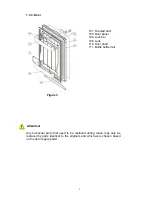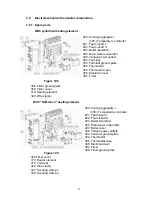15
- Insert locking-panel, secure with screws.
- Reinstall
lock
(see 2.2.4)
- Reinstall
door
(see 2.2.1)
2.3. Electrical
component
(Fuzzy logic solution)
2.3.1. Replacing lighting device and bulb
- Remove screws securing lighting device.
(Figure 46)
- Detach blocking tab on reflector from the lighting device by pressing the
reflector plate. At the same time, push the light shield off of the casing.
(Figure 47,48)
- Unscrew
bulb.
(Figure 49)
- Snap the lighting device open by detaching the tab behind the threaded
part of the casing with a screwdriver.
(Figure 50)
- Disconnecting electrical wires, removing defective lighting device.
- Reconnecting electrical wires in new casing. Prior to wiring, wires must be
threaded in the appropriate bore of the reflector holder.
(Figure 51)
- Placement of the socket in the casing so that its securing rib fits in the
groove of casing. Screws securing the wires must stand outwards from
lighting device.
(Figure 52)
Figure 46
Figure 47
Figure 48
Figure 49
Figure 50