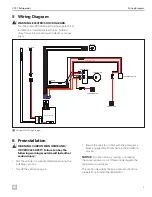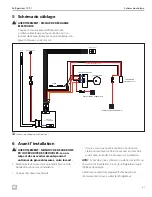11
EN
CCF-T Refrigerator Installation
5. Place the refrigerator near the center console
opening.
6. Insert the end of the refrigerator’s 12 VDC power
cord plug into the 1 1/8 in. (29 mm) hole until it
snaps into place. See “Connecting the Front Fan” on
page 12.
q
12
Installing the 12 V Rear Power Connector
q
12 V Rear Power Connector
7. Push the gray 12 VDC rear power connector (that
was disconnected from the console back panel in
“Removing the Console Back Panel” on page 8)
into the refrigerator’s 12 VDC power cord plug.
7 Installation
WARNING: FIRE HAZARD . Failure to obey
this warning could result in death or serious
injury .
Keep ventilation openings, in the appliance
enclosure or in the built-in structure, clear of
obstruction.
NOTICE:
Do
not
leave the refrigerator unit in an
inverted position or run the compressor soon after
having the refrigerator in an inverted position. Otherwise
damage to the compressor could occur.
NOTICE:
Avoid pinching, crushing, or breaking
the wires or power cord. Otherwise damage to the
refrigerator unit could occur.
This section describes how to install and wire the fan
and the refrigerator unit and to reinstall the console back
panel and cupholders.
7 .1 Installing the Front Fan
e
q
r
w
13
Installing the Front Fan
q
Console Bin
e
Tape
w
Front Fan
r
Black Fan Wire
1. Hold the front fan vertically by the fan housing.
2. Insert the front fan into the new 3.5 in. (89 mm)
opening inside the console bin until it snaps into
place.
3. Tape the black fan wire to the bottom passenger side
of the console bin to hold it in place and to protect it
from damage.
Summary of Contents for GM CCF-T
Page 46: ...46 EN CCF T Refrigerator...
Page 47: ...47 EN CCF T Refrigerator...