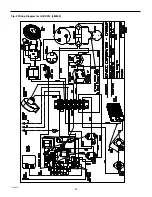15
Y
Y
Y
Y
Y
English
L-2347K Operation
Programming The Time Period
(Factory Default: 12 hours)
The time period determines how often the system performs
the dehumidification process. You can select intervals of 2, 4,
6, 8, 10, 12, 14 or 16 hours. Chose a shorter time period in
climates with high humidity.
To select time period:
•
Enter the programming mode: Press OFF, Press SET
•
Press TEMP and UP simultaneously. The display will
show the overall time period in hours.
•
Use the UP or DOWN key to select the desired time
period.
•
Press OFF to exit the programming mode.
Programming The Dehumidification Time
(Factory Default: 30 minutes)
The dehumidification time determines how long the com-
pressor runs in the dehumidification mode. You can select
10, 20, 30, 40, 50 or 60 minutes. Select a longer dehumidifi-
cation time in humid climates.
To select dehumidification time:
•
Enter the programming mode: Press OFF, Press SET
•
Press TEMP and SET simultaneously. The display will
show the time period in minutes.
•
Use the UP or DOWN key to select the desired time
period.
•
Press OFF to exit the programming mode.
Recommended Humidity Control Settings
Fault Shutdowns and Error Messages
The SMX control contains built-in safeguards designed to
protect your air conditioning system from damaging condi-
tions. These are described below.
Fault Codes
If an operational failure occurs, the display will flash one of
the following fault code messages. Fault code displays are
cancelled by pressing OFF.
Low Voltage Shutdown
The low-voltage protection feature is always active. If AC line
voltage drops and remains below 100 volts (200 volts for a
230V system) for more than three minutes, the SMX shuts
down the entire system. The display will flash LO-AC (for low
AC). This is a sustained shutdown, and the system will not
resume operation even if the line voltage rises to normal
levels. To reset, press the OFF key.
Hint
For the low voltage shutdown function to work properly, the
SMX internal voltmeter should be calibrated. This is normally
accomplished at installation. To check or recalibrate line
voltage, see “Programming Summary Table”.
Software Error
Whenever power is applied to the SMX, the microprocessor
goes through an automatic self-check and software loading
process. If all is well, the SMX loads the most recent operat-
ing configuration from its internal memory, and turns on
normally. If a program fault is found during the self-check, the
error message PE will be displayed.
Likewise, the self-diagnostic routine runs continuously
whenever the SMX system is on. If a system fault is de-
tected, the system shuts down, and the PE error message
appears.
If this message occurs, contact your nearest dealer, or call
the Factory Service Department in Richmond, Virginia (804-
746-1313) for assistance.
Determining Your Software
Version Number
When you call your dealer or the factory for service assis-
tance, it’s helpful to know the Software Version Number for
your SMX system.
Press OFF then SET, then COOL & DOWN simultaneously.
The display will show the version number. Then press UP
and the display will show the revision level.
Outside
Relative
Time
Dehumid.
Temperature
Humidity
Period
Time
Below 80° F
75-85%
12 hrs
10 min
(27°C)
Above 85%
8 hrs
20 min
80° - 90° F
75-85%
10 hrs
30 min
(27° - 32°C)
Above 85%
6 hrs
40 min
Above 90° F
75-85%
8 hrs
40 min
(32°C)
Above 85%
6 hrs
60 min