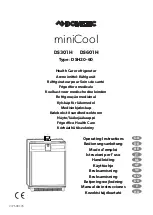GB
5
1. Unpacking
After removal from the cardboard packaging, make sure the
appliance is not damaged. If you find damage to the
2. View of the appliance
(Fig 1)
IN CASE IF YOUR REFRIGERATOR IS EQUIPPED WITH LOCK, DOMETIC Zrt DO NOT ACCEPT LIABILITY FOR LOSS
OR DAMAGE OF KEYS. HOWEVER A COMPLETE LOCK CAN BE SUPPLIED.
appliance resulting from transport, report it immediately
to the transportation firm.
3. Cleaning
Clean the refrigerator thoroughly at intervals, as
necessary. Remove the shelves; these, the cabinet
interior and the door should be washed with a warm
solution of sodium bi-carbonate. Finally wipe over with a
cloth rinsed in warm water only, and dry with a clean cloth.
Do not wash any plastic parts in water that is more than hand
warm, and do not expose them to dry heat. The outside of
the cabinet should be wiped down regularly with a clean,
damp cloth.
NEVER USE STRONG CHEMICALS OR ABRASIVE
CLEANING MATERIALS ON ANY PART OF THE CABINET.
4. Positioning the appliance
When first using this refrigerator please consider the
following points:
ENSURE REFRIGERATOR IS LEVEL
THE PIPEWORK AT THE BACK GETS HOT IN USE
THE REFRIGERATOR HAS NO 'MOTOR' AND IS
THEREFORE VIRTUALLY SILENT
ALLOW AT LEAST 3 HRS. FOR SIGNS OF COOLING
During the refrigeration process, the appliance gives
off heat from the condenser (under the upper part of
the rear cover) into the surrounding air. The more
ventilated the condenser is, the more effective the
refrigeration will be.
The other condition for satisfactory operation is that the
appliance stands on a flat surface. This is best seen by
placing a glass of water on top of the appliance.
It is important that the appliance is not directly exposed to
radiated heat (sunlight, radiator, near an oven, etc.).
Please do not place the refrigerator onto thick carpet!
4.1. Installation instructions
This version is supposed to be freestanding. Cooling unit
room cover protects from the hot parts of the cooling unit.
Foot frame with grilles ensures sufficient ventilation.
5. Using the appliance
To start the refrigerator connect the plug to the socket
outlet and switch on the socket. The cooling fins should
show signs of cooling after about 1-2 hours depending on
ambiant temperature.
5.1. Initial operation
The device must be plugged into a properly earthed
socket.
The miniCool starts automatically with a self-test. The
LED illuminates after plugging-in several times and
after that continuous light can be seen if the door is
open.
The miniCool achieves its operating temperature after
several hours.
5.2. Temperature regulation
The Health Care refrigerator is fitted with a fully automatic
electronic temperature regulator. It is not needed to set
the temperature of the storage compartment manually.
6. Thermometer
(Fig. 2)
Refer to the separate instruction leaflet supplied with the
thermometer. The thermometer can be stood up using
the attached stand or alternatively it can be fixed to the
refrigerator door, in which case the sensor wire should be
arranged so that it is not stretched or damaged when the
door is opened.
The temperature sensor is located inside the refrigerator
below the bottom shelf.
The display will then show the current, maximum and
minimum temperature inside the refrigerator.
After the first pull down of the refrigerator (allow four
hours) please make a "reset" on the thermometer
because otherwise it will keep as "maximum" the ambient
temperature.
IMPORTANT NOTIFICATION
The 3 trays of the appliance shall be placed by respecting the indicated positions as on Picture.
A ferrite ring serving for EMC compatibility is mounted on the wire of the digital thermometer's sensor.
Do not remove the ferrite ring!
1. Door lock
2. Door
3. Evaporator
4. Thermometer
5. Cooling unit room cover
6. Interior light
7. Fan (housing)
8. Upper tray (Cutout on Upper Left Corner of Front Plate)
9. Middle tray (With Highest Front Plate)
10. Lower tray (Injection-moulded Compact Component)
11. Footframe
12. Sensor of Fuzzy Logic
13. Sensor of thermometer
Summary of Contents for miniCool DS301H
Page 2: ...2 DS301H DS601H 1 1 3 2 4 B B A A 1 2 3 4 5 6 7 8...
Page 59: ...59...
Page 60: ...2016 12 28...