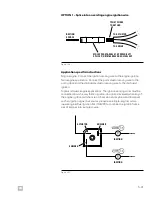5-27
EN
5.6.3.1 Planning
You will need to build a small CANbus network with a node (tee connector)
for each actuator, each display, and for the autopilot. Locate the nodes close
to the devices and use an extension harness to create a network backbone.
Your network will look similar to figure 5-22 (only one actuator is shown, but
you will need to connect both in a multi-engine system). The CAN2 bus is
powered by the SCU, so a separate power supply connection is not required.
Figure 5-22.
NOTICE!
If you are using a Simrad SG05 autopilot you must use a power isolating
tee such as a Navico 000-12259-001 or a Garmin 010-11580-00. Do not
use a CM10060 for this connection or electrical damage may occur.
Optimus EPS uses DeviceNet cables with sealed M12 connectors that are
NMEA 2000 compliant and compatible with the tees supplied with the
autopilot systems. Table 5-7 shows the available extension harnesses you
can use to build your backbone. You can chain up to three harnesses
together to a maximum length of 90 feet (27.3m).
NOTE
• Every connection is a potential failure point. Minimize the number of
connections in your system and always locate them in dry and
protected areas.
• Never put connections in inaccessible places like rigging tubes or
conduit.
• Do not cut or splice DeviceNet harnesses.
• Do not connect anything other than Optimus components or approved
autopilots to the CAN2 network.
Female
terminator
CM10052
CM21504
3' H
AR
N
ES
S
Male
terminator
CM10051
NETWORK TEE
CM10060
NETWORK TEE
CM10060
NETWORK TEE
CM10060
DEVICENET HARNESS
See Table 5-6
DEVICENET HARNESS
See Table 5-6
Use harness
included with
Autopilot
CAN2
AUTOPILOT
ELECTRIC
ACTUATOR
Summary of Contents for OPTIMUS 360
Page 36: ...4 6 EN This page left intentionally blank ...
Page 68: ...5 32 EN This page left intentionally blank ...
Page 80: ...A 2 EN This page left intentionally blank ...
Page 82: ...A 4 EN This page left intentionally blank ...
Page 84: ...A 6 EN This page left intentionally blank ...
Page 86: ...A 8 EN This page left intentionally blank ...
Page 88: ...A 10 EN This page left intentionally blank ...