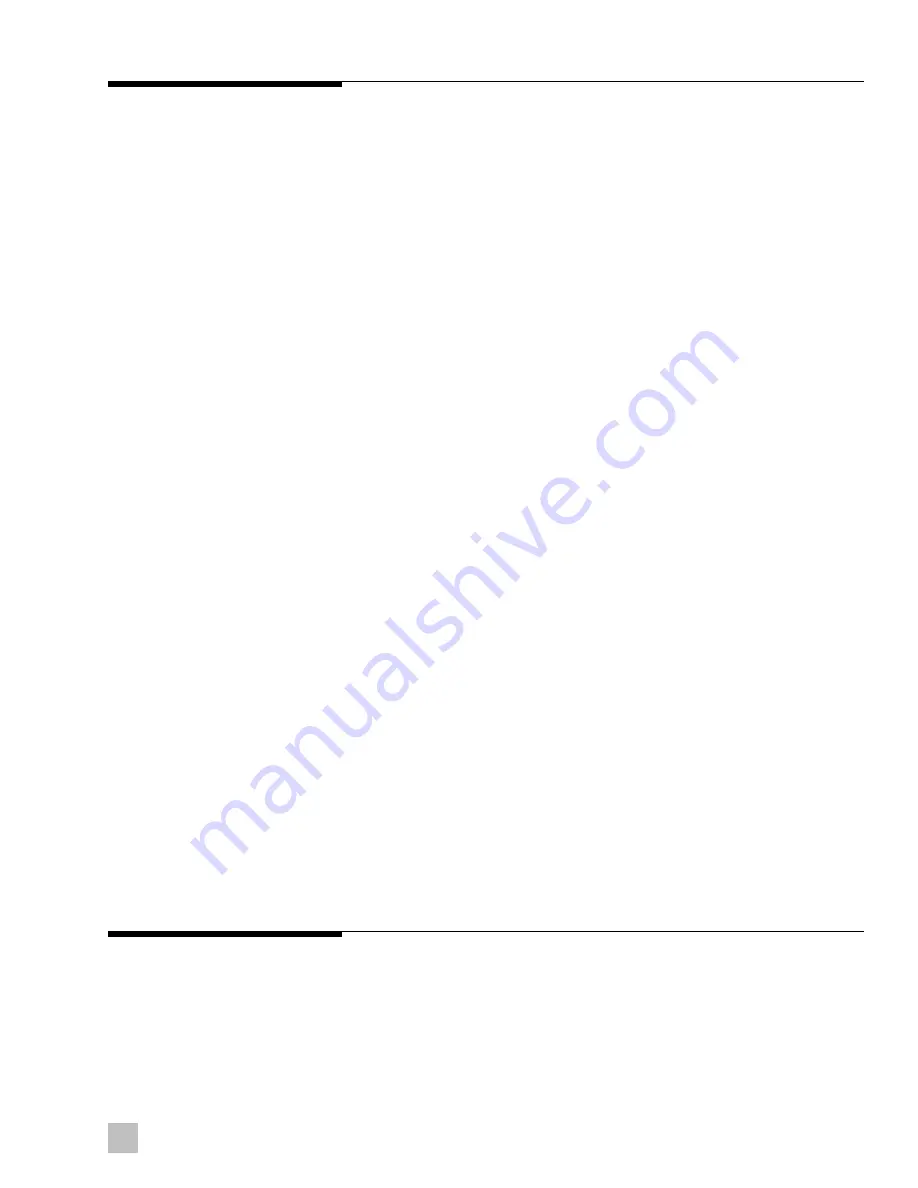
B-15
EN
STEP 10 – Saving the joystick tuning file
The joystick tuning (.ecu) file should be saved as a backup in the event of a
joystick failure, or to facilitate setup of a second control station. You will
also need to email a copy of the tuning file to Dometic as part of the
post-installation warranty checklist (Part # 214740). Refer to section 9.2.10
in the Optimus EPS Installation Manual (Book 65) for instructions.
STEP 9 – Sea trial
Now that the basic setup procedure is completed, it is time to conduct a
basic sea trial to confirm good joystick performance. Perform the sea trial in
an open area and pay particular attention to gear engagement, boat
response and stopping power.
Gear Engagement
Perform the following actions and check that the gear shifts occur within
approximately two seconds. If you find that gear engagement is taking
longer contact Dometic technical support.
1.
Engage Boost mode.
2.
Move the joystick all the way to port for a few seconds.
3.
Move the joystick all the way to starboard for a few seconds.
4.
Move the joystick back to port.
5.
Repeat, pausing at the neutral position for one second when changing
directions.
Boat response
Step through all the Joystick Modes of Operation shown on the Optimus
360 Joystick Quick Reference Guide and confirm that:
1.
boat response is predictable
2.
speeds are safe for operation in a marina
3.
boost mode gives noticeably higher thrust than normal mode.
If the boat performance does not meet all of these requirements, return to
STEP 8 and adjust the power levels according to the instructions. If further
adjustments do not help, or if you need assistance, contact Dometic
technical support.
Stopping power
1.
In normal mode, hold the joystick all the way forward until the boat
reaches its maximum speed.
2.
Abruptly move the joystick all the way into reverse.
3.
Confirm that the boat’s stopping power is adequate.
4.
Repeat the test in boost mode.
If the stopping power is insufficient for safe operation, return to STEP 8 and
increase the Reverse Power parameters as required.
B.3.13
B.3.12
Summary of Contents for OPTIMUS 360
Page 10: ...1 4 EN This page left intentionally blank ...
Page 12: ...2 2 EN This page left intentionally blank ...
Page 22: ...4 4 EN This page left intentionally blank ...
Page 38: ...6 14 EN This page left intentionally blank ...
Page 70: ...9 8 EN This page left intentionally blank ...
Page 78: ...10 8 EN This page left intentionally blank ...
Page 80: ...11 2 EN ...
Page 82: ...12 2 EN This page left intentionally blank ...
Page 84: ...A 2 EN This page left intentionally blank ...
Page 86: ...A 2 EN This page left intentionally blank ...
Page 88: ...A 4 EN This page left intentionally blank ...
Page 115: ......














































