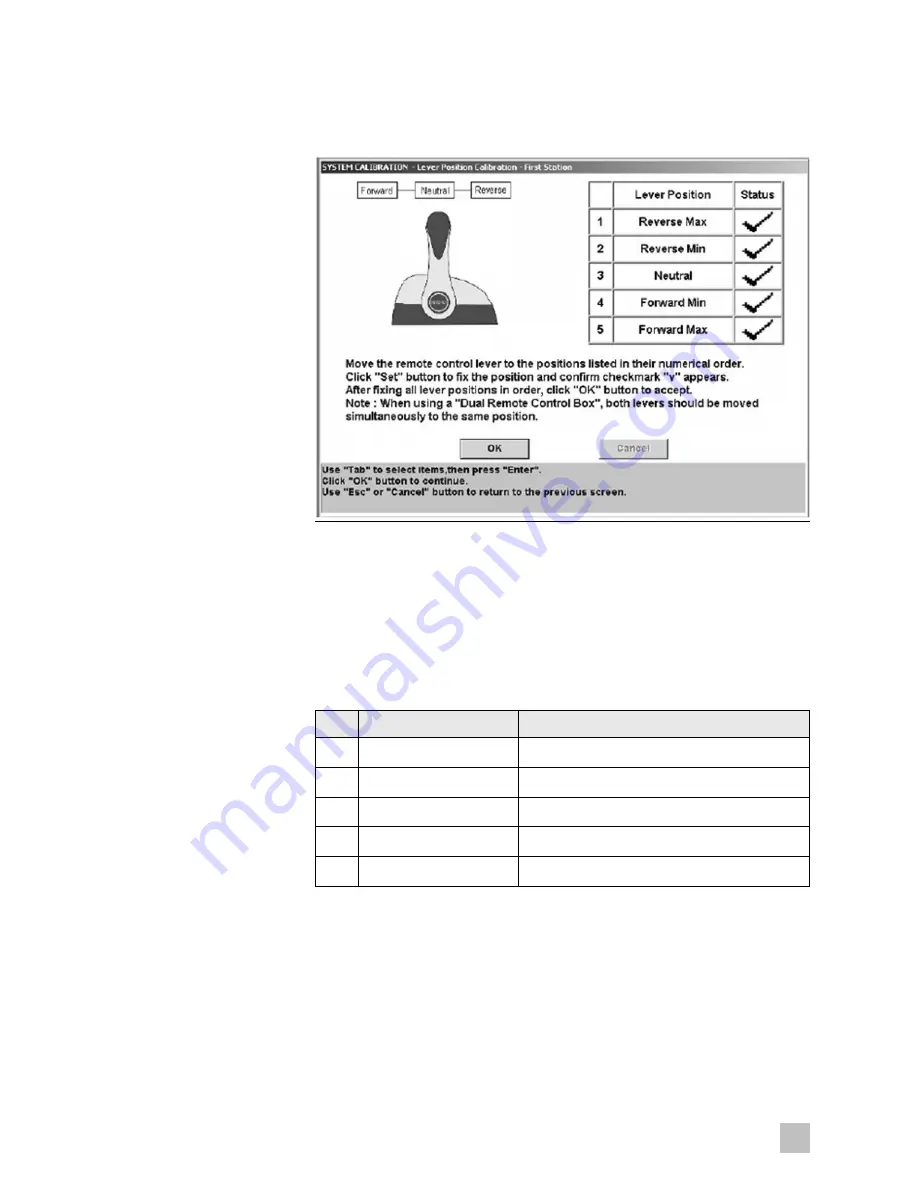
6-12
EN
Figure 6-16. Save calibrated values.
6.
When all lever positions have been set, and the screen shows check
marks next to all of them (see Figure 6-16), return the control levers to
the neutral position and click
OK
to save the calibration.
7.
You will be prompted to calibrate the second remote control. If the
boat has a second remote control, calibrate it now. If the boat has only
a single remote control you will use the joystick lever to perform the
calibration. Use table 6-1 to find the joystick position that corresponds
with each lever position shown in the calibration wizard. Move the
joystick all the way in each required direction, then click
Set
.
Step Suzuki lever position Joystick equivalent position
1
Reverse Max
Reverse
2
Reverse Min
Port
3
Neutral
Center
4
Forward Min
Starboard
5
Forward Max
Forward
Table 6-1. Lever to joystick position cross-reference.
8.
After you have clicked
OK
to save the calibration you will see a final
dialog box indicating that the system calibration has been completed.
Click
OK
to return to the main menu.
9.
Cycle the power (off for ten seconds) and then click
System Check
on
the SDS home screen. This will bring up a window displaying Service
Data. Check that there are eight LPS Output(…) items in the list with an
associated voltage reading for each. See Figure 6-17.
Summary of Contents for OPTIMUS 360
Page 10: ...1 4 EN This page left intentionally blank ...
Page 12: ...2 2 EN This page left intentionally blank ...
Page 22: ...4 4 EN This page left intentionally blank ...
Page 38: ...6 14 EN This page left intentionally blank ...
Page 70: ...9 8 EN This page left intentionally blank ...
Page 78: ...10 8 EN This page left intentionally blank ...
Page 80: ...11 2 EN ...
Page 82: ...12 2 EN This page left intentionally blank ...
Page 84: ...A 2 EN This page left intentionally blank ...
Page 86: ...A 2 EN This page left intentionally blank ...
Page 88: ...A 4 EN This page left intentionally blank ...
Page 115: ......
















































