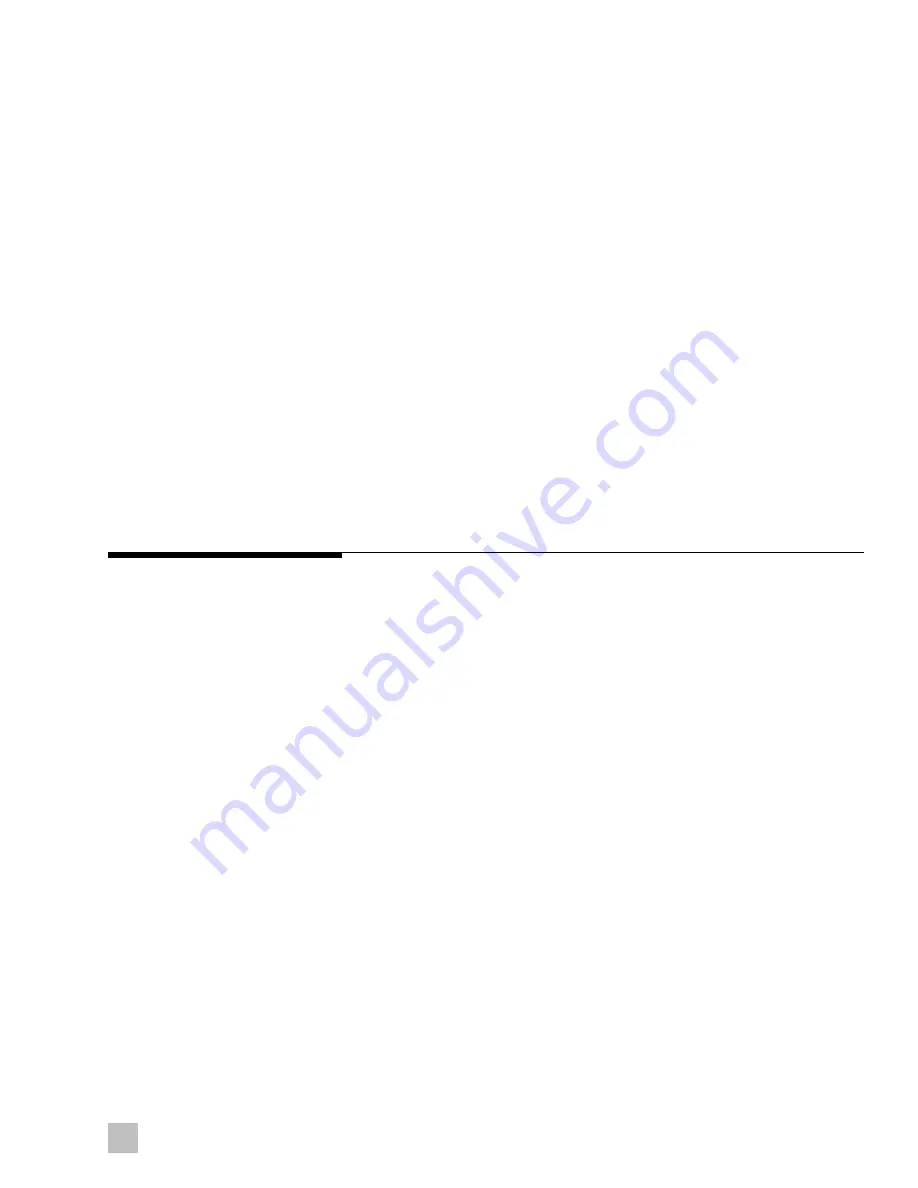
9-1
EN
9
Honda IST
To complete the system installation for a Honda IST engine:
1.
Connect the gateway harness to the Honda IST remote control
(section 9.1).
2.
Install the Optimus EST gateway (section 9.3)
3.
Complete the CAN1, CAN2 and CAN3 network connections
(refer to figure 9-1 and figure 9-2).
4.
Calibrate the gateway (section 9.4)
Once you’ve completed these steps you can move on to sea trial (Book 65)
and then to the joystick setup (Book 65). The EST Gateway harness
(CM20039) connects to the Lever Position Sensor (LPS) connections as
well as analog signal harness.
These connections are illustrated in the figure 9-1 and figure 9-2.
1.
Carefully unplug the Honda remote control connectors for PORT LPS
harness, STBD LPS harness, and switch panel harness.
2.
Connect EST Gateway’s LPS harness plug labeled “PORT” into Honda
remote control PORT LPS connector and in turn connect EST gateway’s
wye connector for PORT LPS into Honda System harness for PORT LPS.
Honda’s LPS harness connectors are grey with red tape marking port
and green tape marking starboard.
3.
Repeat step 2 for the STBD LPS harnesses.
4.
Carefully unplug the Honda switch panel harness and insert the EST
gateway’s harness wye for the switch panel into remote control and
Honda system harness. Honda’s switch panel harness has black
connectors.
9.1 Honda IST remote control
connections
Summary of Contents for OPTIMUS 360
Page 10: ...1 4 EN This page left intentionally blank ...
Page 12: ...2 2 EN This page left intentionally blank ...
Page 22: ...4 4 EN This page left intentionally blank ...
Page 38: ...6 14 EN This page left intentionally blank ...
Page 70: ...9 8 EN This page left intentionally blank ...
Page 78: ...10 8 EN This page left intentionally blank ...
Page 80: ...11 2 EN ...
Page 82: ...12 2 EN This page left intentionally blank ...
Page 84: ...A 2 EN This page left intentionally blank ...
Page 86: ...A 2 EN This page left intentionally blank ...
Page 88: ...A 4 EN This page left intentionally blank ...
Page 115: ......
















































