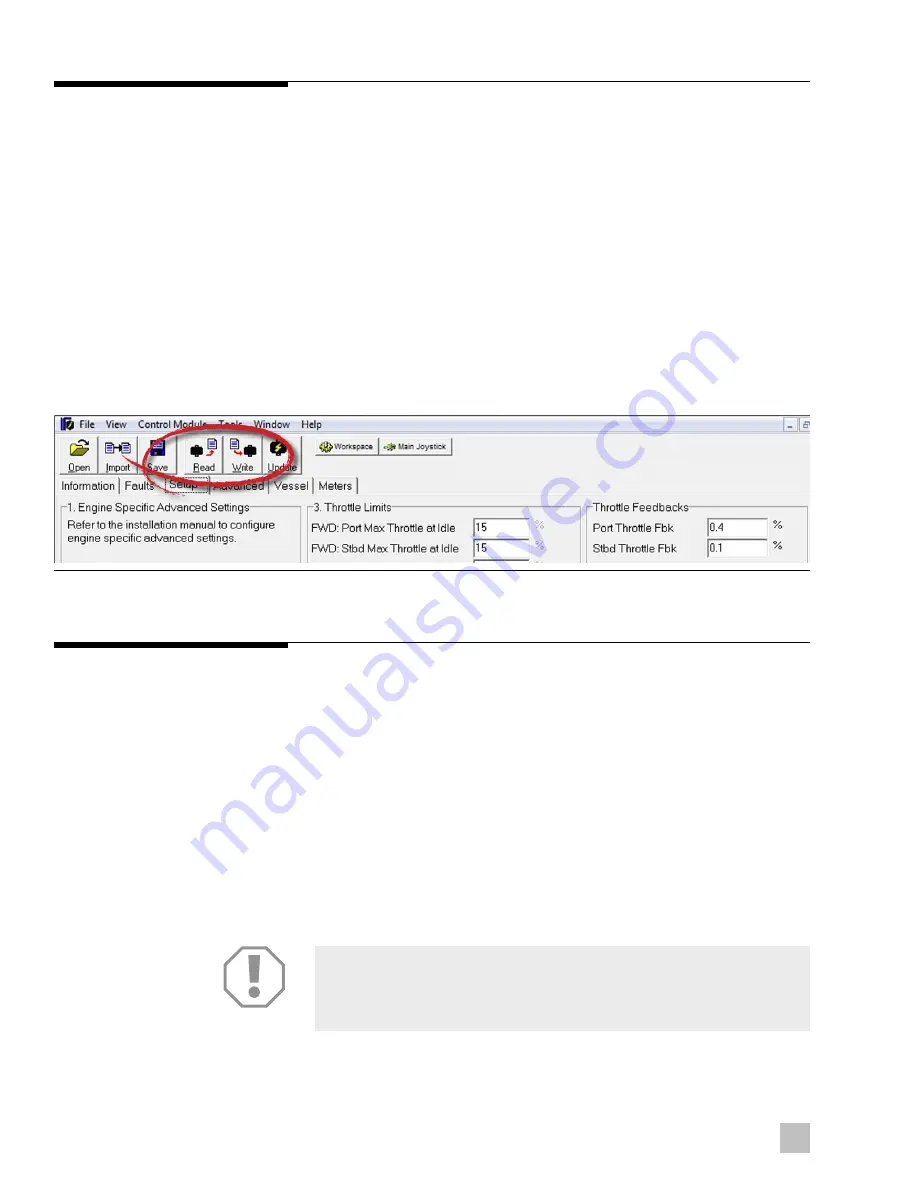
B-6
EN
General notes
• The joystick tuning procedure consists of several steps, each of which
may contain several sub-steps. To differentiate between these we use all
capital letters to denote the main STEPS, and lower case letters to
indicate the sub-steps.
Example:
Adjust the parameter as shown in step 7 of STEP 8.
• When you change a parameter, you must click
Write
to copy it from
Datalink to the joystick. Otherwise the change will not take effect.
• Click
Read
at any time to copy the joystick’s saved parameters into
Datalink. We suggest you do this regularly to confirm that the changes
you make have been correctly stored in the joystick.
• To return all parameters to their default settings, click
Reset Setup
to Factory Defaults
. Click
Read
to read the default values from
the joystick.
Before you start
• Trim both engines down and ensure that the correct propellers are
installed. You will need to repeat the joystick tuning procedure if you
change the propellers afterward.
• Warm up the engines thoroughly before you begin.
• Connect the netbook computer and open Datalink (see section B.1).
• Double-click on the joystick component to access the configuration. If
the boat has two control stations, match the serial number on the joystick
with the serial number displayed in Datalink to ensure that you are
accessing the correct joystick instance. If you aren’t sure, you can
disconnect the secondary joystick from the CAN2 network and it will be
removed from the list of available components. The secondary joystick
will be configured in section B.4.
B.3.1
B.3.2
Figure B-5. Read and Write buttons in Datalink.
NOTICE!
Erratic engine performance, stalling, or other engine control issues will
affect the operation of the joystick control system. Any such issues must
be addressed before attempting joystick setup.
Summary of Contents for OPTIMUS 360
Page 10: ...1 4 EN This page left intentionally blank ...
Page 12: ...2 2 EN This page left intentionally blank ...
Page 22: ...4 4 EN This page left intentionally blank ...
Page 38: ...6 14 EN This page left intentionally blank ...
Page 70: ...9 8 EN This page left intentionally blank ...
Page 78: ...10 8 EN This page left intentionally blank ...
Page 80: ...11 2 EN ...
Page 82: ...12 2 EN This page left intentionally blank ...
Page 84: ...A 2 EN This page left intentionally blank ...
Page 86: ...A 2 EN This page left intentionally blank ...
Page 88: ...A 4 EN This page left intentionally blank ...
Page 115: ......
















































