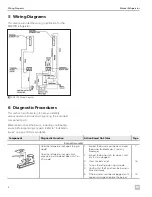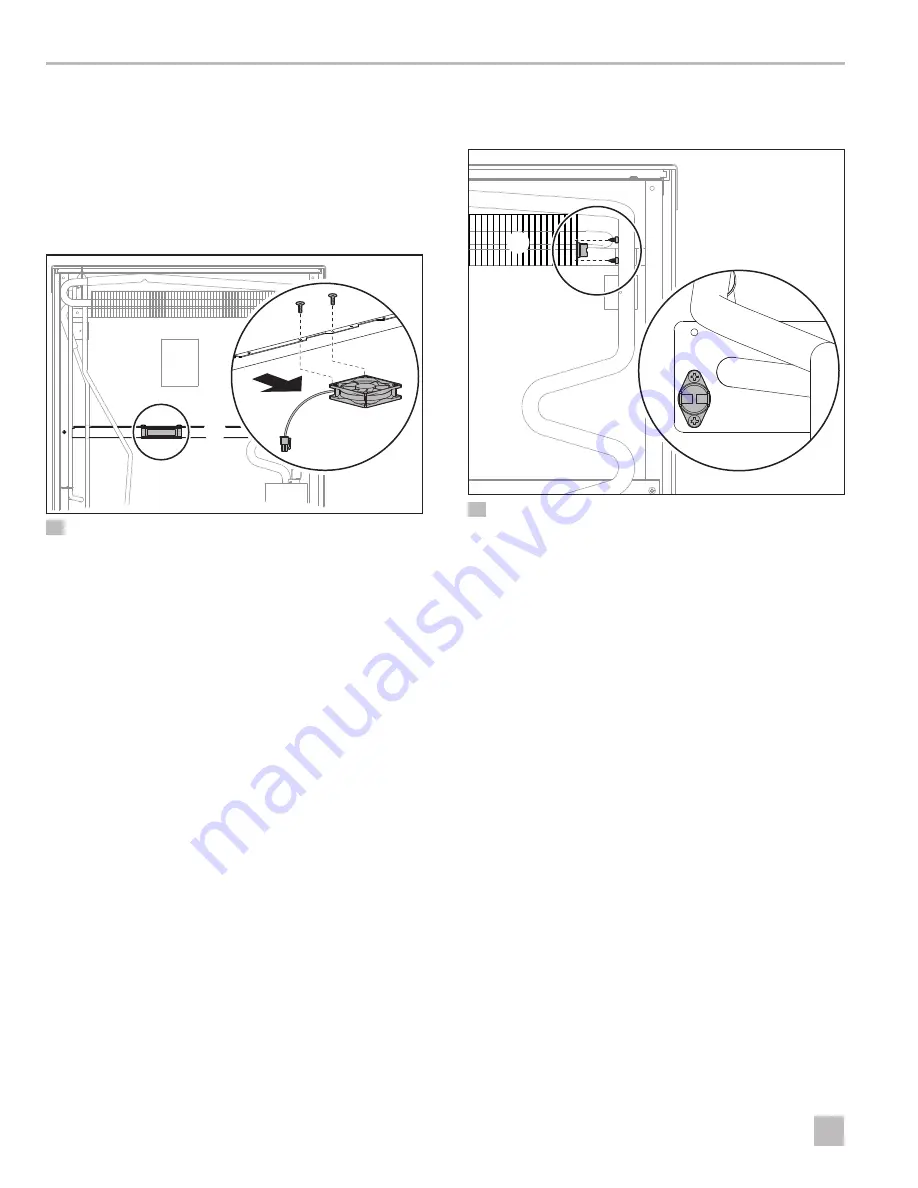
22
EN
Service Procedures
5. Disconnect the wiring to the thermostat.
6. Remove the defective thermostat.
7. Perform these steps in reverse with the new
thermostat to complete the replacement.
8.19 Replacing the Ventilation Fan
q
w
18
Removing the Ventilator Fan from the Mounting Bracket
q
Ventilator Fan
w
Mounting Bracket
I
The location of the ventilation fan may vary
depending on model and installer.
1. Disconnect the unit from all power sources (120 VAC
and 12 VDC).
2. Refer to the steps in “Removing the Refrigerator
from an Enclosure” on page 15 if it is necessary to
remove the refrigerator to access the fan.
3. Locate the ventilation fan on the rear of the
refrigerator.
4. Disconnect the wiring to the fan.
5. Remove the screws securing the fan to the mounting
bracket.
6. Remove the defective fan from the rear of the
refrigerator.
7. Perform these steps in reverse with the new
ventilator fan to complete the replacement.
8.20 Replacing the Ventilation Fan
Switch
q
w
19
Removing the Ventilator Fan Switch
q
Cooling Fins
w
Fan Switch
I
The location of the ventilation fan switch may vary
depending on model and installer.
1. Perform the steps in “Replacing the Ventilation Fan”
on page 22 to access the fan switch.
2. Disconnect the wiring from the fan switch.
3. Remove the screws securing the fan switch to the fin.
4. Remove the defective fan switch from the rear of the
refrigerator.
5. Perform these steps in reverse with the new fan
switch to complete the replacement.