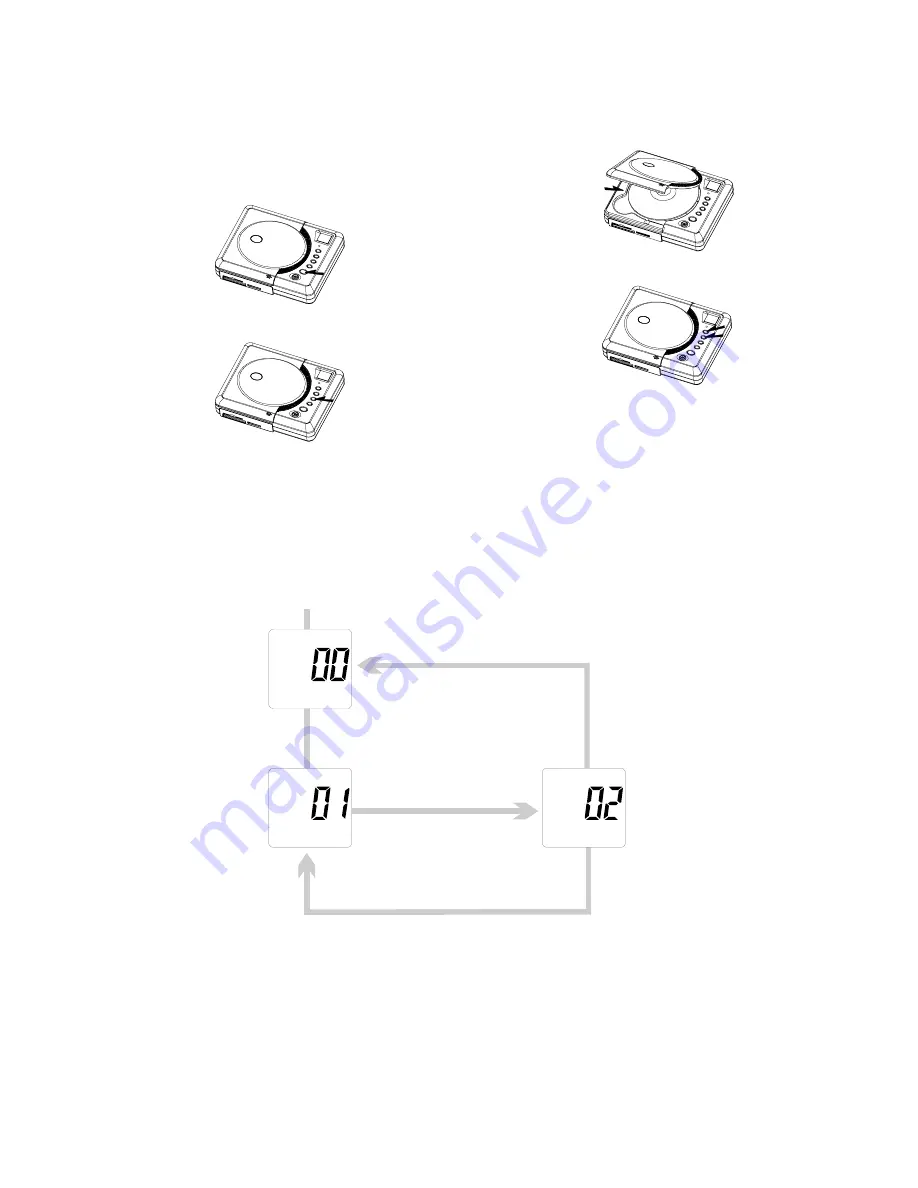
* Audio Play:
1. Connect the power cable to the back of the device.
2. Power on the device and open the top cover.
3. Load an Audio CD on the tray. as
Fig13
4. Press the Play/
.
REC
buttons to
start playing. as Fig 14
5. Press the Forward and Backward
buttons to choice another track. as Fig
15
6. Press the Stop button will stop the audio
playing. as Fig 16
7. Please refer to the diagrams below.
Fig 16
Fig 15
Fig 14
Fig 13
Insert A udio CD
Press Play button
Press Forward button
Press Backward button * twice
C D D A
C D D A
C D D A
Press Stop button * twice
( Press Stop button to pause)
6



































