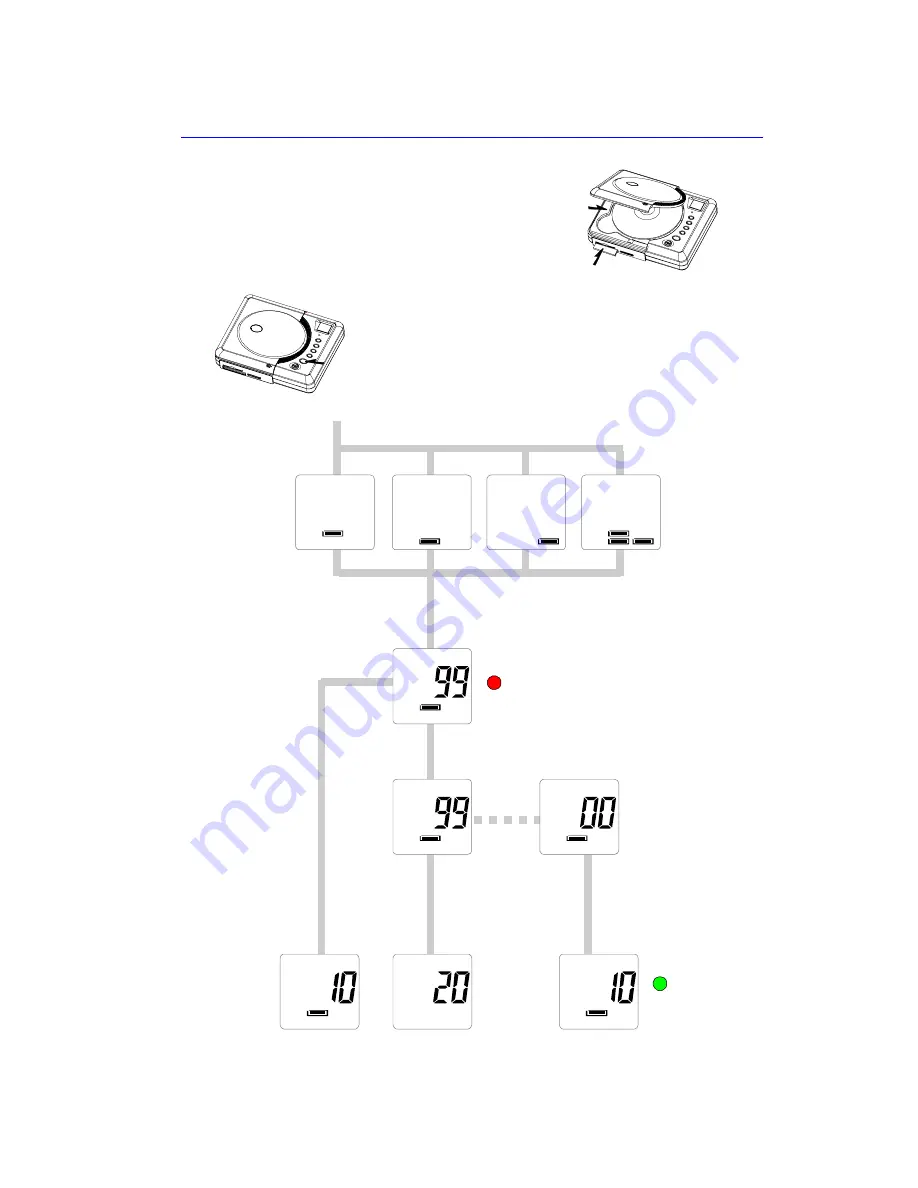
4. Operation Installations_____________________________
4.1 Basic Operation Mode
* Duplicate:
1. Connect the power cable to the back of the device.
2. Power on the device and open the top cover.
3. Insert a Flash card to the Card reader and load a
CD-RW disk in the computer. as Fig 10
4. Press the Play/
.
REC
button to begin duplicat ing your
Flash card. as Fig 11
5. When duplicating is completed, a short beep will sound
6. Remove the Flash card and the Disc.
7. Please refer to the diagrams below.
Fig 10
Fig 11
Orange
Green
D U P L .
D U P L .
D U P L .
D U P L .
D U P L .
D U P L .
D U P L .
D U P L .
D U P L .
code
% le ft
% le ft
% le ft
ove r
Insert memory card
Press REC. Button
L E D
L E D
Show memory card source
Show duplicate source and
Remaining capacity *ranges from 99 to 00
Du plic ate d ata
Sh ow th e pr oces s fr om 9 9 to 00
Du plic ate d one
So urce > ta rget
Du plic ate f ail ure
sh ow er ror code
4



































