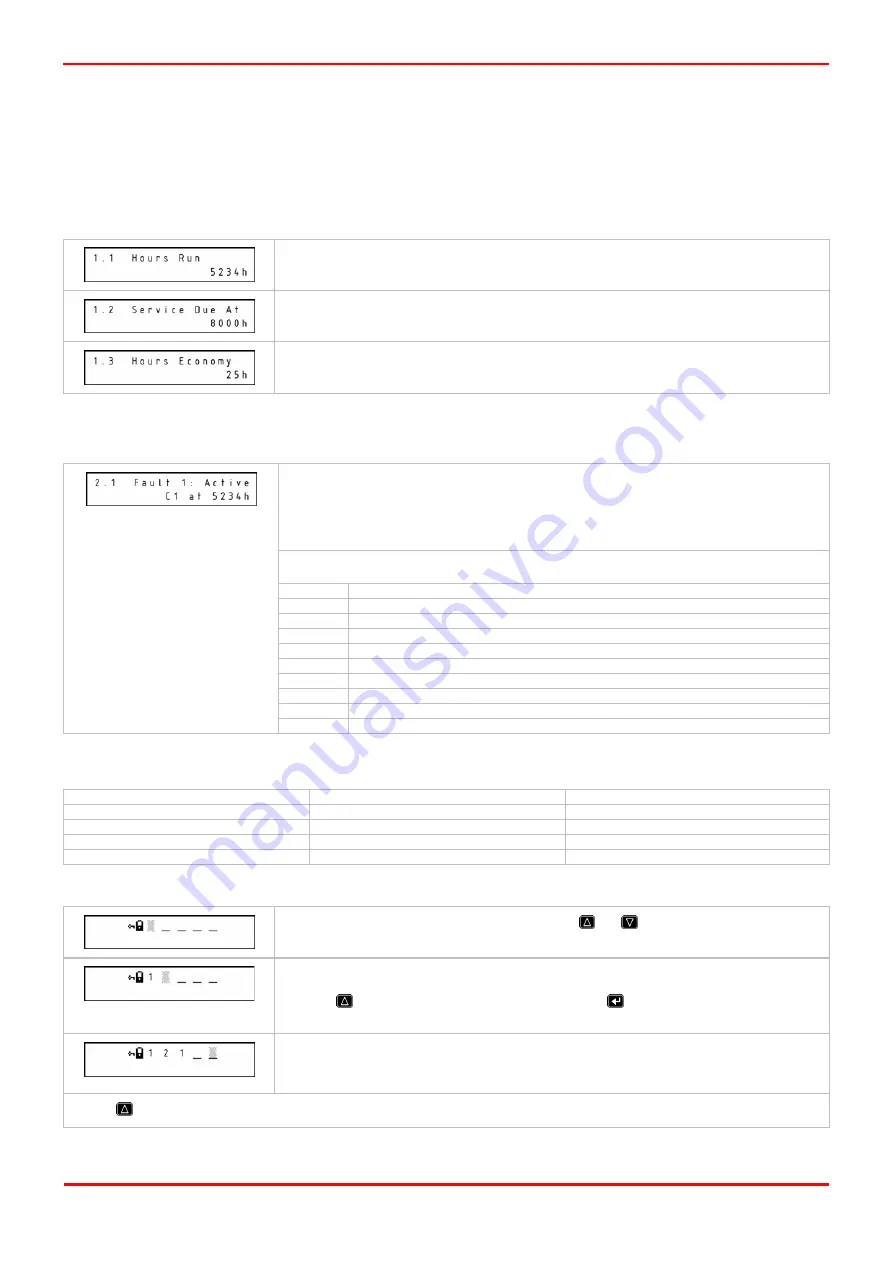
EN
9
3 Menu Interface
All of the operational parameters and data are accessed through the menu driven interface (refer to the menu map over the page). A breakdown
of the menus are as follows:
Menu 1 - Hours Meters
There are three hour meters available for viewing:
The time in hours that the generator has been producing gas.
The time in operating hours that the generator can produce gas before a service is required.
The time in hours that the generator has been operating in Economy mode.
Menu 2 – Fault Log
The fault log menu allows the user to access the 10 most recent fault messages.
Each fault is represented by a fault code and is displayed along with the run hours at which the fault
occurred. If a fault is active the fault code displayed will flash.
Any faults that are active when the power is switched off and are still active when the power is re-
applied will cause a new entry to be added into the fault log.
Fault Codes
C1
Pressure Start Inhibit
P1
Inlet Pressure Fault
P2
Pressure Sensor Fault
E1
Power
Failure
Y1
O2
Alarm
Y2
O2 Communication failure
Y3
Incorrect cell selected
Y4
O2 high out of range
Y5
O2 zero drift error
S1
Service
due
Menus 3 to 7 are all password protected. This is designed to prevent unauthorised access to all configurable parameters. The following access
levels have been assigned:
Access Level
Password
Pages Accessible:
User 1
1 2 3 _ _
3
User 2
1 5 5 7 _
Enables MODBUS
Service 1
2 5 2 5 _
1,2,3,4,5,6
Service 2
_ 1 4 0 9
1,2,3,4,5,6,7
To enter a password:
From the main operating menu press and hold both the
and
keys until the menu changes to
the password prompt as shown
The flashing cursor will be positioned over the first digit.
Using the
key change the first digit of the code and press
. The cursor will move to the next
digit.
Repeat the process and enter the following password
1 2 1 _ _ .
When the password has been entered correctly the Hour Meters menu will be displayed.
Use the
key to navigate to the desired menu.
Summary of Contents for Maxigas 104
Page 1: ...104 120 SERVICE GUIDE ...
Page 2: ......
Page 4: ......
Page 8: ......
Page 10: ...10 Menu Map ...
Page 11: ...11 ...
Page 14: ......
Page 30: ......
Page 32: ......
Page 33: ...EN 33 APPENDIX A SCHEMATICS ...
Page 34: ......
Page 35: ......










































