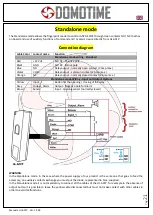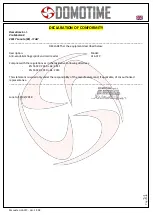Manuale HL.ACFP - Ver. 19.09
Pag.
18
Important information
Domotime Srl
We reserve the right to make technical changes to the product without prior notice; declines all
responsibility for damage to persons or property caused by improper or incorrect installation of the HL.ACFP
fingerprint or card reader.
This instruction manual is intended for qualified technical personnel in the field of automation installations.
None of the information in this manual is for the end user.
The factory data reset operation will lead to factory preset data and eliminate the "Add Master Card" (which allows
you to add new users) and the "Delete Master Card" (which allows you to remove the already inserted utilities) not
however remove the utilities already inserted in the device.
Make sure that the fingerprint is properly cleaned before being added and at each scanning.
For technical questions or installation problems, Domotime Srl has a customer service that responds to the phone
number 030 9913901.
Product Overview
The DOMOTIME HL.ACFP fingerprint reader is an access control device has a simple design, easy operation and high
reliability.
The internal circuit is resin which gives a total resistance to water (IP 66).
The device allows the opening or closing of a relay by the use of a fingerprint or the detection of a card / tag
enabled.
It allows to manage 2000 cards / tags (125 KHz) and 1000 different fingerprints.
Here are some examples of fields where you can apply the fingerprint reader HL.ACFP:
1) Gate open
2) heating systems.
3) Enable or disable the alarm system.
4) Enabling or disabling systems of supervision and monitoring.
5) Enable or disable the automatic monitoring system.
6) Turn on or off the vending machines.
7) Turn on or off of the pumping stations.
8) of the supply conveyance of the vehicle control.
9) Activation and deactivation of the power supply boats.
10) Activation or deactivation of the valves in general, for example for oil and gas pipelines.
11) Industrial automation: various commands.
12) Etc ...