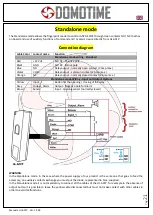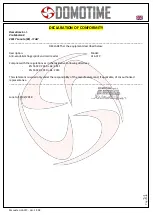Manuale HL.ACFP - Ver. 19.09
Pag.
20
Installation
-
Remove the rear of the unit
-
Make 2 holes (A, C) with the drill for the screws
-
Secure the back of the wall reader with 2 thumbscrews
-
Attach the reader on the back wall.
Comunication details
The HL.ACFP fingerprint reader enables controlling ANY DEVICE through the contacts clean NO / NC, such as locks,
gates, hydraulic pumps, security systems like alarms, surveillance or anti-intrusion, any kind of automation, etc.,
Through two kinds of communication:
-
Stand alone;
-
Wiegand.
The Standalone mode allows the fingerprint reader to control ANY DEVICE through the NO / NC contacts and to use
auxiliary functions of command and / or alarm device directly from HL.ACFP (page 5).
The Wiegand mode allows the HL.ACFP of switching of the NO / NC contacts for controlling ANY DEVICE remotely via
a control board.
The reader then will not handle contacts directly but will do so through a decoder card guaranteeing reliability and
security to the entire system: thanks to the communication
Wiegand even if a malicious person were to tamper with
the external fingerprint not be able to control the NO / NC contacts and consequently to enable any device
connected to it (page 11).
The cards for decoding Domotime are as follows:
-
HL.ACCB01:
Decoding card with an output (CHANNEL);
-
HL.ACCB02:
Decoding card with an output (CHANNEL) - with Bluetooth commands;
-
HL.ACCB03:
Decoding card with two outputs (CHANNEL) - with WiFi commands.