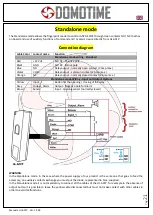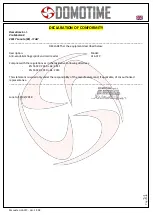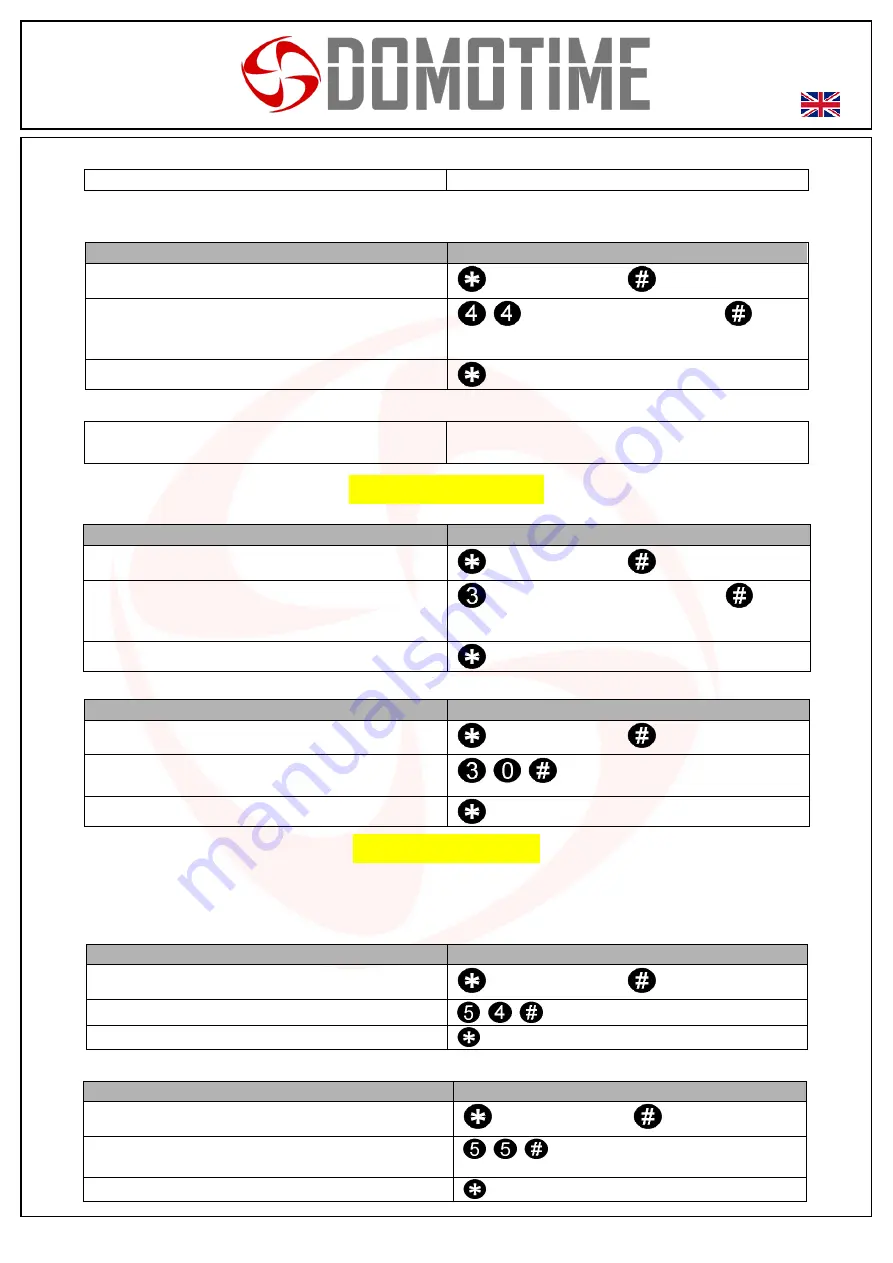
Manuale HL.ACFP - Ver. 19.09
Pag.
25
Using option 3) Open / close the relay with fingerprint detection
Open / close the relay with fingerprint detection
Bring the fingerprint reader HL.ACFP
Programming option 4)Select opening / closing of the relay with a number of detection
default of cards / tags or fingerprints
Working description
Keystroke combination
Digiting the programming mode
(Digit master code)
Only after reading 2 ~ 9 cards / tags or enabled
touch of your finger on the reader will open / close
the relay
(Digit a number from 2 to 9)
Exit programming mode
Using option 4) Open / close the relay with detection of a defined number of cards / tags or fingerprints
Open / close the relay with multi detection of cards
/ tags or fingerprints
Move the cards / tags or Fingerprint Reader
HL.ACFP
Relay configuration
Set relay opening modes: MONOSTABLE (Default)
Working description
Keystroke combination
Digiting the programming mode
(Digit master code)
Monostable mode (Default 5/2)
The relay opening time can be set from 1 to 99
seconds (1 = 50 mS).
(Digitareun number from 1 to 99)
Exit programming mode
Set relay opening modes: LATCHING
Working description
Keystroke combination
Digiting the programming mode
(Digit master code)
bistable mode (
Set the opening / closing of the
relay in the ON / OFF mode).
Exit programming mode
Set jamming mode
The “jamming mode” will activate after 10 surveys of users not enabled, then failed attempts.
This feature can be set to deny access for 10 minutes and be turned off only after the insertion of a valid card / tag
or the Master Code.
Jamming mode: OFF (Default)
Working description
Keystroke combination
Digiting the programming mode
(Digit master code)
Accemento OFF (default)
Exit programming mode
Jamming mode: ON without alarm
Working description
Keystroke combination
Digiting the programming mode
(Digit master code)
Accemento ON without alarm
Access will be denied to anyone for 10 minutes
Exit programming mode