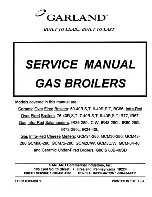25
8.4
Heating circuit 2 functioning (Optional)
All the models in the
Evolution Solar HDX
range of boilers have the option of controlling a second
heating circuit. This requires the installation of a second circulation pump on the boiler. To correctly
install this pump, carefully follow the instructions given in the “Installing heating circuit 2” section
of this manual.
Heating circuit 2 will work with the selected boiler setpoint temperature (see “
Selecting the boiler
setpoint temperature
” ) and the temperature of room thermostat 2 (
TA2
) (if the boiler has one). The
burner and the heating pump of circuit 2 (
BC
2
) will begin to function until the installation reaches
the selected boiler setpoint temperature (or the temperature on room thermostat 2 (if the unit has
one). When the temperature of the installation drops below the selected boiler temperature, the
burner will start up again, running the heating cycle.
NOTE: When the heating function is disabled, if OFF is selected circuit 2 will also be disabled.
8.5
Functioning with an SRX2/EV Underfloor Heating Kit (Optional)
The
Evolution Solar HDX
boiler may optionally be supplied fitted with an SRX2/EV underfloor
heating kit (fitted to heating circuit 1). This kit basically consists of a motorised 3-way mixing valve
and an underfloor heating installation flow temperature sensor.
The underfloor heating installation is worked by the electronic boiler control. The installation flow
sensor is used to adjust the temperature, selecting the installation flow setpoint temperature using
the boiler setpoint adjustment touch button on the control panel, between OFF, 0 and 45 ºC (see
“
Selecting the Underfloor Heating flow setpoint temperature
”). In this operating mode, the
electronic control sets the boiler setpoint temperature to 75ºC by default, and the installation flow
temperature can be adjusted to the selected setpoint temperature using the mixing valve.
The boiler setpoint temperature can be changed using the MODE touch button to browse to the
“
boiler setpoint temperature
" display option. When the display shows this option, touch the "+ /-"
symbols to select the desired temperature.
If you wish, the SRX2/EV Underfloor Heating circuit function can be totally disabled, by selecting
"
OFF
" as the installation flow setpoint temperature.
NOTE: When the Underfloor Heating circuit function is disabled by selecting OFF as the
setpoint temperature, only circuit 1 will be disabled. Circuit 2 will continue to function.