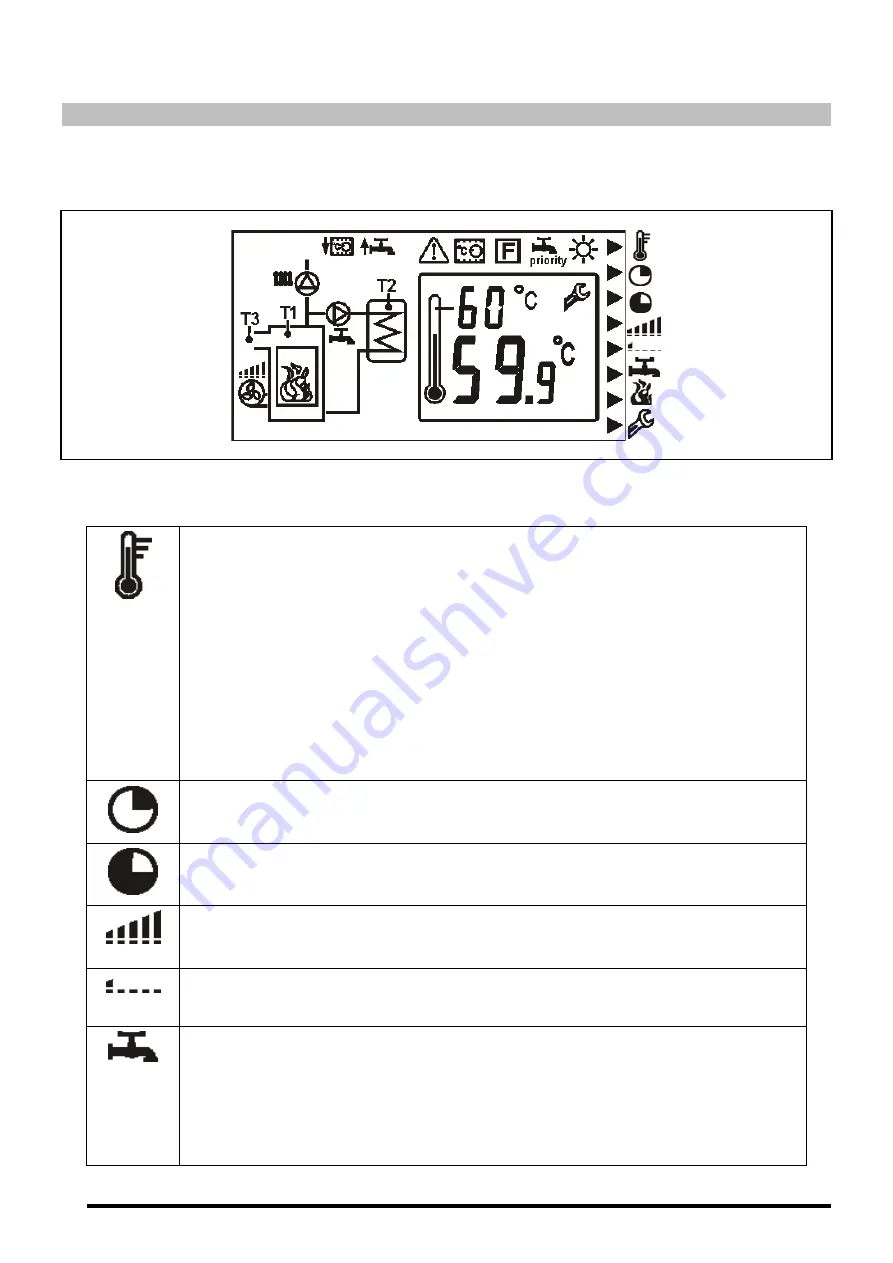
Lignum NG
16
7
DIGITAL DISPLAY AND SELECTING PARAMETERS
The
Lignum NG
boiler is equipped with a digital touch display for viewing and adjusting the different
boiler settings. The various parameters displayed on the main screen are described below.
The various parameters displayed on the screen are described in the table below. You can browse
through the parameters by pressing the "F" button:
Selecting the boiler set-point temperature, T1.
Default value (recommended): 80ºC
If the DHW sensor is connected and the hydraulic installation type selected
includes a DHW tank, after selecting the boiler temperature and pressing the F
button, the DHW set-point temperature must be selected, T2 (only valid for
installation with DHW tank ).
Default value: 55ºC
After pressing the F button again, select the fume set-point temperature, T3 (only
valid for Adjustment Mode 03).
Recommended value: 180ºC
Ventilation time during periods with no heat demand.
Default value (recommended): 10 s
Ventilation interval during periods with no heat demand.
Default value (recommended): 5 min
Maximum fan speed.
Default value (recommended): 99%
Minimum fan speed.
Recommended value: 50%
Settings for hydraulic installation type.
When the Lignum NG boiler is installed with a buffer tank (see
Example of
installation with buffer tank
), the value of this parameter must be 04.
Summary of Contents for LIGNUM NG 20
Page 1: ...INSTALLATION AND OPERATING INSTRUCTIONS LIGNUM NG ...
Page 36: ...Lignum NG 34 Outside ...
Page 42: ...Lignum NG 40 NOTES ...
Page 43: ...41 NOTES ...
















































