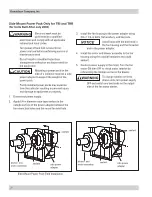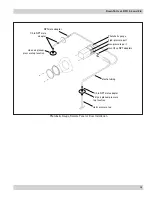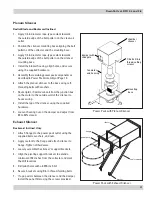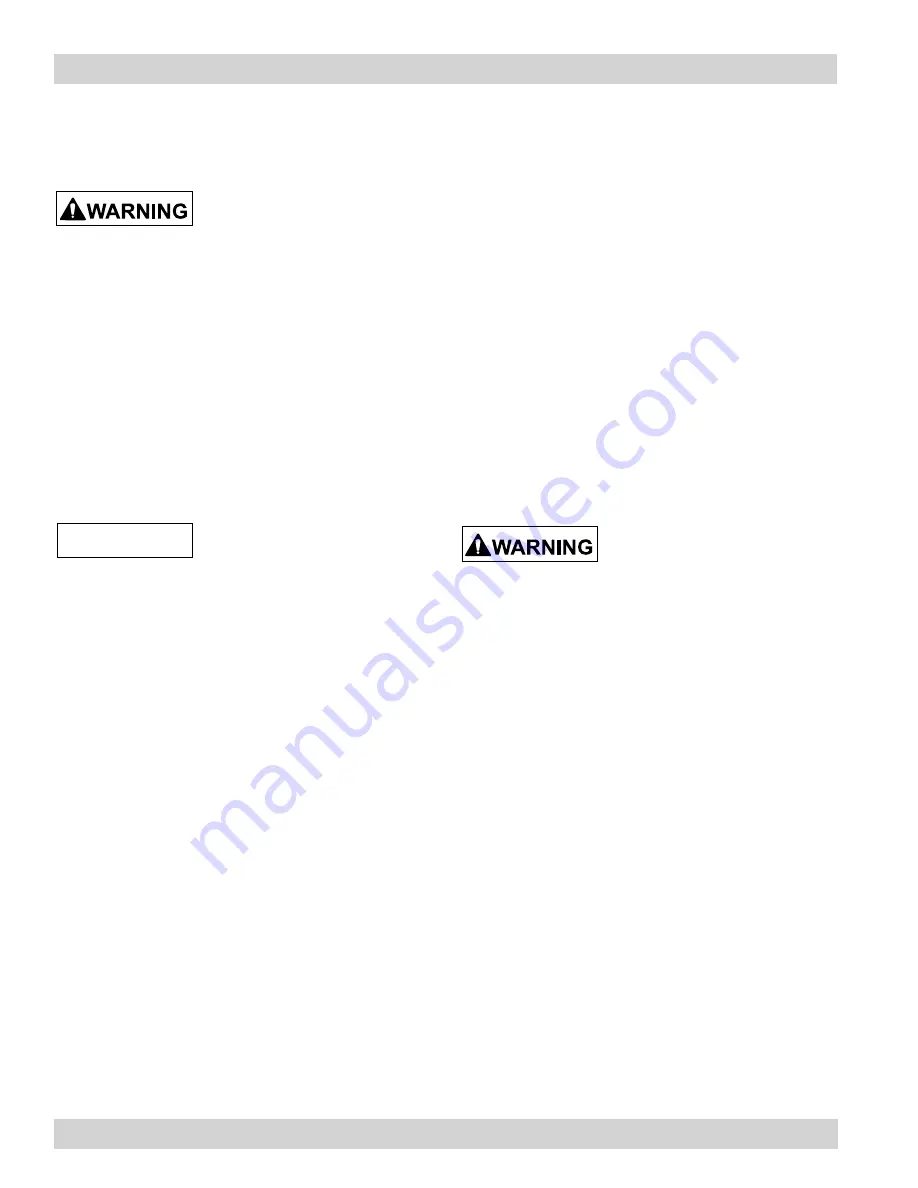
15
Donaldson Company, Inc.
Maintenance Information
Instruct all personnel on safe use and maintenance
procedures.
Use proper equipment and adopt
all safety precautions needed
for servicing equipment. Electrical service
or maintenance work must be performed by
a qualified electrician and comply with all
applicable national and local codes.
Turn power off and lock out electrical
power sources before performing service or
maintenance work.
Do not install in classified hazardous
atmospheres without an enclosure rated for
the application.
Turn compressed air supply OFF and bleed
lines before performing service or maintenance
work.
Do not set compressed-air
pressure above 60-psig.
Component damage can occur.
All compressed air components must be sized
to meet the maximum system requirements of
60-psig supply pressure.
The compressed-air supply must be oil
and moisture free. Contamination in the
compressed air used to clean filters will result
in poor cleaning, cleaning valve failure, or poor
collector performance.
Purge compressed air lines to remove debris
before connecting to the unit’s compressed air
manifold.
Operational Checklist
1. Monitor the physical condition of the collector and
repair or replace any damaged components.
Routine inspections will minimize downtime and
maintain optimum system performance. This
is particularly important on continuous-duty
applications.
Periodically check the compressed air components
and replace compressed air filters.
Drain moisture following the manufacturer’s
instructions. With the compressed air supply ON,
check the cleaning valves, solenoid valves, and
tubing for leaks. Replace as necessary.
2. Monitor pressure drop across filters.
Abnormal changes in pressure drop indicate a
change in operating conditions and possibly a fault
to be corrected. For example, prolonged lack of
compressed air will cause an excess build-up of dust
on the filters resulting in increased pressure drop.
Cleaning off-line with no flow usually restores the
filters to normal pressure drop.
3. Monitor exhaust.
4. Monitor dust disposal.
Filter Removal and Installation
Use proper safety and protective
equipment when removing
contaminants and filters.
Dirty filters may be heavier than they appear.
Use care when removing filters to avoid
personal injury.
Filter Removal
1. Turn power to unit OFF.
2. Start at the top access port.
3. Remove access cover. For units without Bag-In/Bag-
Out: remove access cover by lifting latch handle
and lifting cover to remove from yoke. For units with
Bag-In/Bag-Out: lift up access cover handle and
while pushing in on cover, slide access cover to the
side 1-inch to remove access cover.
If the access cover clamp fails to operate smoothly,
apply WD-40
®
to the riveted pivot points and to the
clamp rod where it passes through the outside of the
cover. Wipe off overspray.
4. Break the seal between the filter cartridge and the
sealing surface.
WD-40® is a registered trademark of WD-40 Company.
NOTICE
Summary of Contents for DFO 2-4
Page 1: ...2...
Page 3: ......
Page 5: ......
Page 12: ......
Page 14: ......
Page 15: ......
Page 17: ...Downflo Oval DFO 2 4 and 3 6 14 This Page Intentionally Left Blank...
Page 19: ......
Page 21: ...Downflo Oval DFO 2 4 and 3 6 18 This Page Intentionally Left Blank...
Page 22: ......
Page 23: ......
Page 24: ......
Page 30: ......
Page 37: ......
Page 41: ...Downflo Oval DFO 2 4 and 3 6 38 Service Notes Date Service Performed Notes...
Page 42: ...39 Donaldson Company Inc Service Notes Date Service Performed Notes...
Page 43: ......