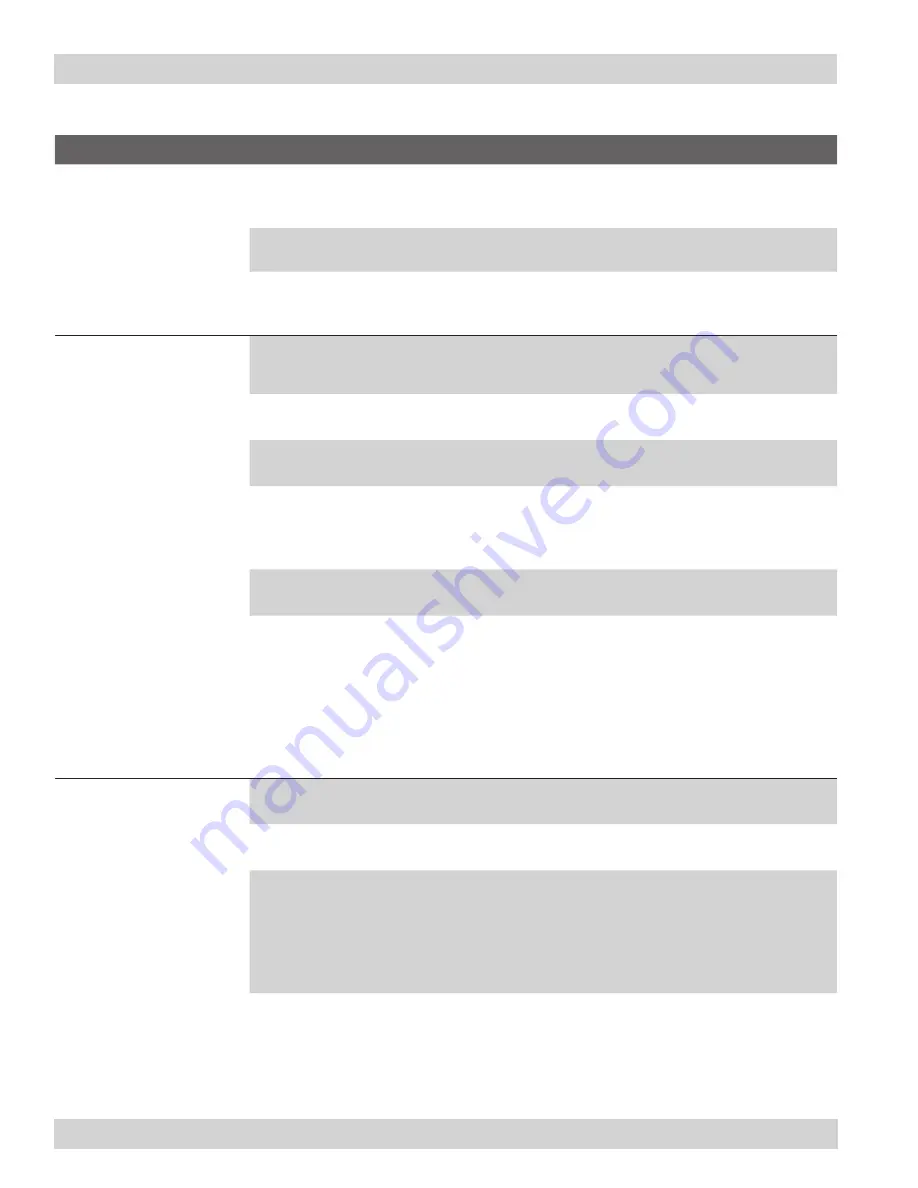
19
Donaldson Company, Inc.
Problem
Probable Cause
Remedy
Control board indicator
light not flashing
No input voltage to transformer
Check and correct voltage at the transformer’s
primary and secondary terminal. See Electrical
Connection.
No output voltage from
transformer
Replace transformer fuse with identical fuse only.
Other types may cause shaker motor damage.
Faulty transformer
Check for 115 to 120-Volts at the transformer’s
secondary terminals. Replace transformer if no
ouput voltage is present.
Control board indicator
light flashing, but shaker
motor does not start
Transformer not wired correctly. Correct transformer wiring.
Shaker motor not wired
correctly
See Electrical Connection.
Faulty shaker motor
Replace shaker motor.
Pressure switch tubing not
installed correctly
Check tubing connection and condition. Do not kink
or pinch tubing. Note: The main blower fan must
be ON for a minimum of 30-seconds for the timing
sequence to start.
Check pressure switch
adjustment (if adjustable)
Turn screw clockwise until it stops and back out
approximately three turns counterclockwise.
Faulty pressure switch
With power to the timer board ON, remove the two
wires from the pressure switch. Using a small wire,
jumper across the end of the two white wires and
maintain contact for at least 30-seconds. Remove
the jumper wire and wait 60-seconds for VS-550,
1200, and 1500 or 180-seconds for VS-2400 and 3000.
If the shaker motor starts, replace the pressure
switch.
Control board flashing
light stops
Primary or secondary
transformer fuse blown
Replace transformer fuse with identical fuse only.
Other types may cause shaker motor damage.
Timer board fuse blown
Replace with Littlefuse™ 3-amp, 3AG 125 VAC MDX
Slow Blo only.
Shaker mechanism
malfunctioning
Disconnect the black and white wires from the
shaker motor M1/J3 circuit on the control board.
Connect the shaker motor to 115-Volt power from
a separate source and check amp draw. If over
2.5 amps, replace the shaker motor. See Electrical
Connection, Control Box and Shaker Assembly.
Troubleshooting





















