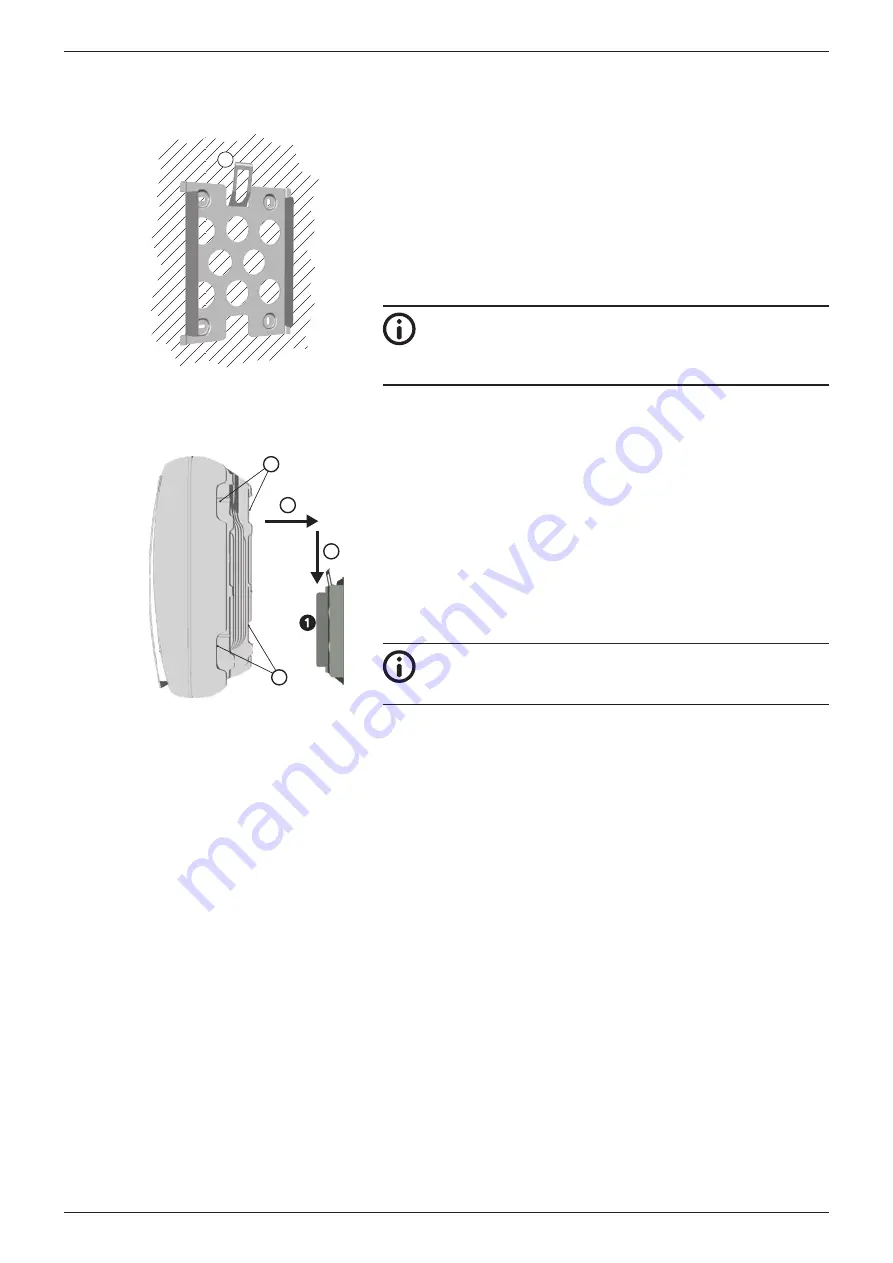
53
742.641 | 11.43
EN
8.2
Mounting the inverter
Fastening the mounting plate
1
Screw the mounting plate to the mounting surface using 4
screws:
–
Use screws (and dowels etc.) appropriate for the weight of
the inverter.
–
The mounting plate must lie flat on the mounting surface
and the metal strips at the sides must point forwards (Fig.
left).
–
Install the mounting plate vertically with the safety plate
at the top (Fig. left).
Note
More information on determining the optimum position
for the mounting plate is provided in the attached informa-
tion sheet.
Mounting the inverter on the mounting plate
2
3
1
1
1
1. Grasp the inverter by the recessed grips
, position it
in
the middle of the mounting plate
and press lightly (Fig.
left).
2. Lower the inverter into place
:
–
The hooks on the rear side of the inverter slide over match-
ing protrusions on the mounting plate.
–
The retaining plate on the mounting plate clicks audibly
into place.
3. The inverter must now sit securely on the mounting plate and
can no longer be slid (upwards).
Note
The procedure for removing the inverter from the mount-
ing plate is described in 8.9, p. 59.
Summary of Contents for High Efficiency 3.0
Page 111: ...109 742 641 11 43 Zertifikate Certificates Certificats ...
Page 112: ...110 742 641 11 43 ...
Page 113: ...111 742 641 11 43 ...
Page 114: ...112 742 641 11 43 ...
Page 115: ...113 742 641 11 43 ...
Page 116: ......
















































