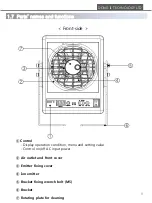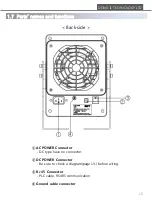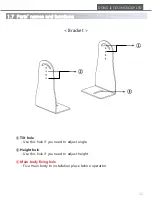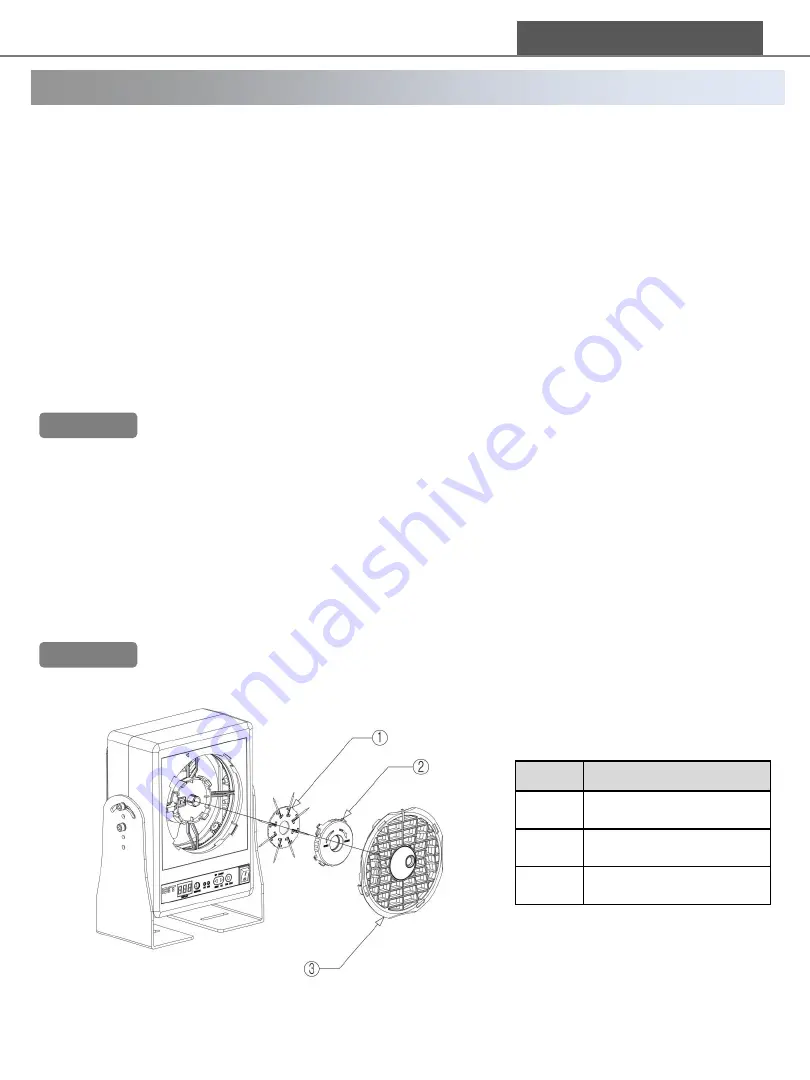
19
DONG IL TECHNOLOGY LTD
3.2 Cleaning & replacement of ion emitters
Manual cleaning method of pin and cover
① Be sure to disconnect power before cleaning or replacement of ion emitters.
② Grab the fan cover(③), turn it counter clockwise
③ Hold the fan cover, pull it toward the body.
④ Remove a foreign substance with a compressed air or soft cleaning
equipment.
⑤ Prepare a cotton swab with alcohol. Clean a emitter from inside to outside
to prevent damage..
⑥ Be sure to check that a tip of emitter is damaged.
When a tip of emitter is seriously damaged or broken, product performance is
getting worse. Replace emitter pins after manual cleaning if required.
⑦ Assemble it in reverse order.
How to replace emitter pin
Do step ①~③ in manual cleaning method.
④ Turn a emitter pin cover(②) counter clockwise.to separate.
⑤ Replace a pin Ass’y(①).
‘Be sure to assemble that the word ‘Front’ on cover is on a front side.
⑥ Assemble it in reverse order.
No.
Description
①
Emitter pin Ass’y
②
Emitter pin cover
③
Fan cover
※ Please clean ion emitter pins regularly to guarantee the best performance of the
product. (Cleaning period can be different according to the usage circumstances.)
Warning
Warning