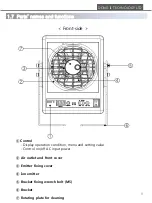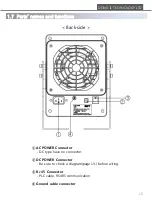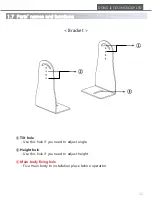4. 2 Explanation on Menu options
22
Menu
Description
Remark
Adr
Setting Address
Assigning “A01” – “A63” is allowed (up to 63 units).
If there are duplicated addresses, controlling the system with
a remote controller may result in false operation by
controlling a wrong unit.
Ion
1)
Ion On/Off
When ion output is “oFF”, alarm LED changes to red and “I_F”
is displayed on FND.
FrE
2)
Setting Frequency
Frequency output may range from 10.0 to 50.0 by 5.0
(increase/decrease)
Fan
Setting Fan Speed
Fan speed can be adjusted “oFF”, “F-1”(slow) ~ “F-5”(fast).
[5 -levels]
bAL
2)
Setting Ion Balance
Ion balance may range from 30.0 to 70.0.
tIP
Setting Emitter Pin
Cleaning Period
If you set the value “YES” on menu, cleaning cycle is start.
When cleaning cycle get to end, auto pin cleaning function is
operate. Cleaning cycle can be set daily “t01 ~ t30”.
PAS
Setting Password
When the password is on, you need to enter the old
password to enter the main “Menu” for a new password setup.
Password can be a three digit number, any number between
000 and 999.
PLC
Setting HVPS, Fan
alarm output
nc: Normal operation - Output transistor is on.
no: Normal operation - Output transistor is off.
Int:
Restoring initial
factory settings
Factory setup is as follows.
Adr : “A01”
Ion : “ on”
FrE : “30.0”
FAn : “F-1”
bAL : “41.0”
PAS : “oFF”
PLC : “ nc”
tIP : “ no”
DONG IL TECHNOLOGY LTD
1) Be sure to set the value “oFF” on Ion menu before use PLC on/off function.
2) This function is only available for AD type