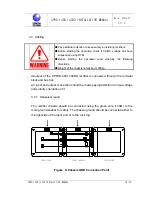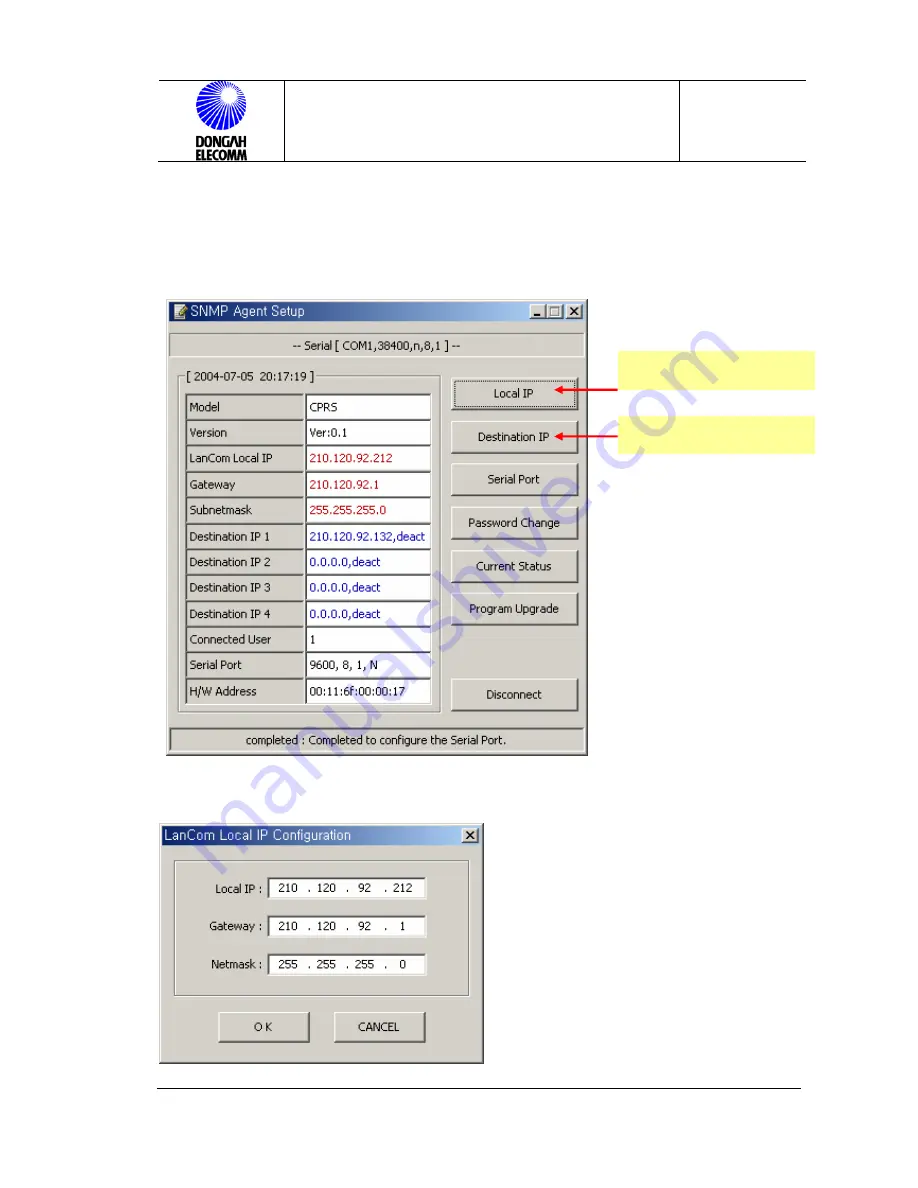
CPRS-1400,1400D INSTALLATION MANUAL
Issue : 2004.07
ED : 0
CPRS-1400,1400D INSTALLATION MANUAL 29 /47
following screen will be displayed, which means that the IP Setup program has
been normally launched.
Figure 18-1 IP Setup
In above Figure, select 1.
Local IP Setup. Then, the
following screen will be
displayed.
Figure 18-2 IP Setup
Key in local IP, gateway and netmask
numbers and click OK. Then, you
escape to X button.
Then, select 2. Server IP Setup to
display the following screen.
1. Local IP setup
2.Server IP setup