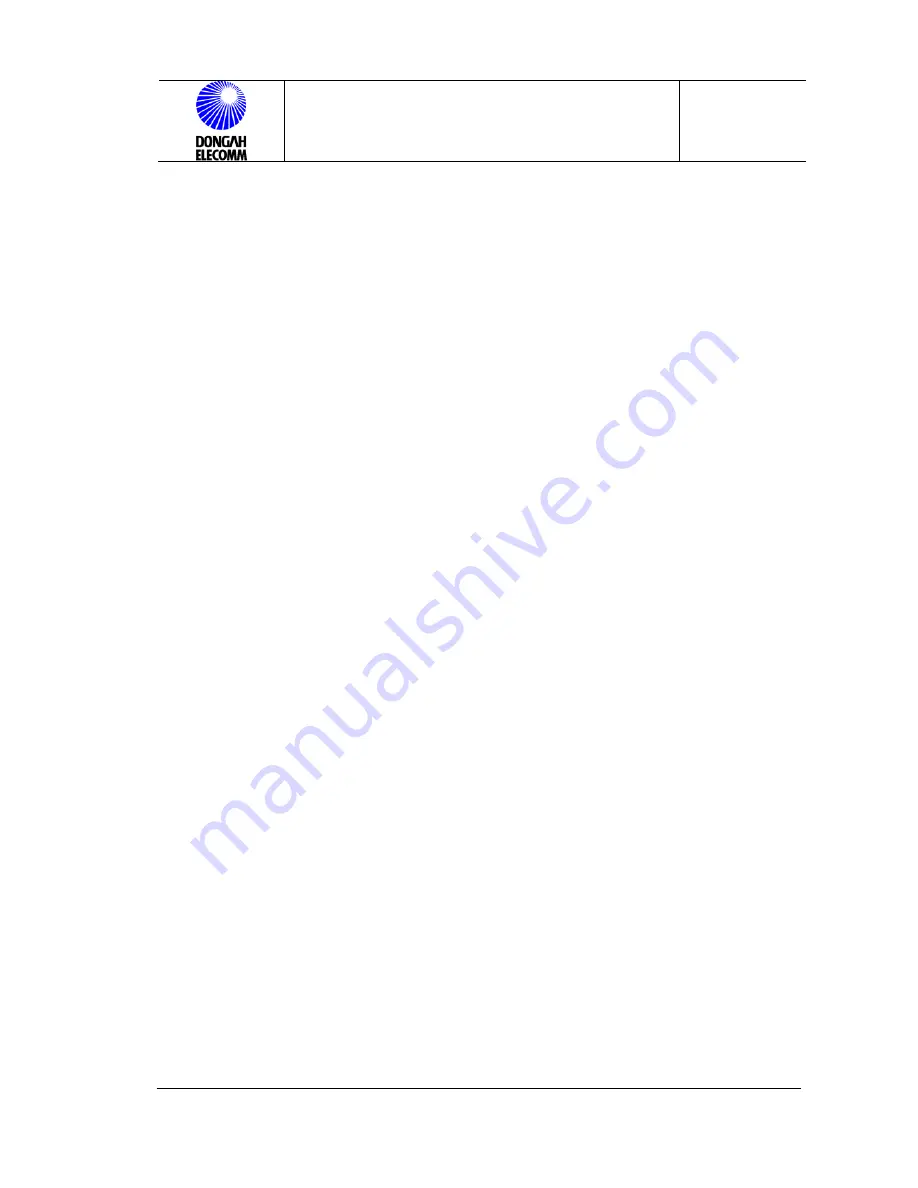
CPRS-1400,1400D INSTALLATION MANUAL
Issue : 2004.07
ED : 0
CPRS-1400,1400D INSTALLATION MANUAL 40 /47
4 Initialization & Check Points
Once all of the cabling and installation procedures are finished, initialize the
system and carry out the function test in the following order. Check carefully if
there are any service failure or alarm in the middle of the test.
1) Check if all of the power switches have been turned off, and check polarity and
cable connection status using DVM. (Check the battery and the LOAD cable.)
2) Check if the input power has been correctly connected using DVM.
3) Check if the output cables have been correctly connected, and check polarity.
4) Turn on the NFB of each rectifier module.
5) Check if the rectifier module LED is all green, and check output voltage.
4.1 INSTALLATION CHECK LIST
To check installation of the system, take the following procedure:
1) Check if the rack has been fixed to the floor.
2) Check if the battery charge temperature compensation probe has been fixed.
3) Check if the RS485 interface of the control panel has been installed and
connected.
4) Check if the SNMP interface of the control panel has been installed and
connected.
5) Check if NFB has been installed in the DC distribution frame.
6) Check if the manual battery LVD switch is in the NORMAL mode.
7) Check if audible alarm switch of the control panel is ON.
8) Check if the rack frame ground has been connected to the main ground
busbar.
9) Check if the AC power ground is connected to the main ground busbar.
10) Check if the I/O cable has been correctly connected.
11) Check if the rectifier modules have been fully inserted.







































