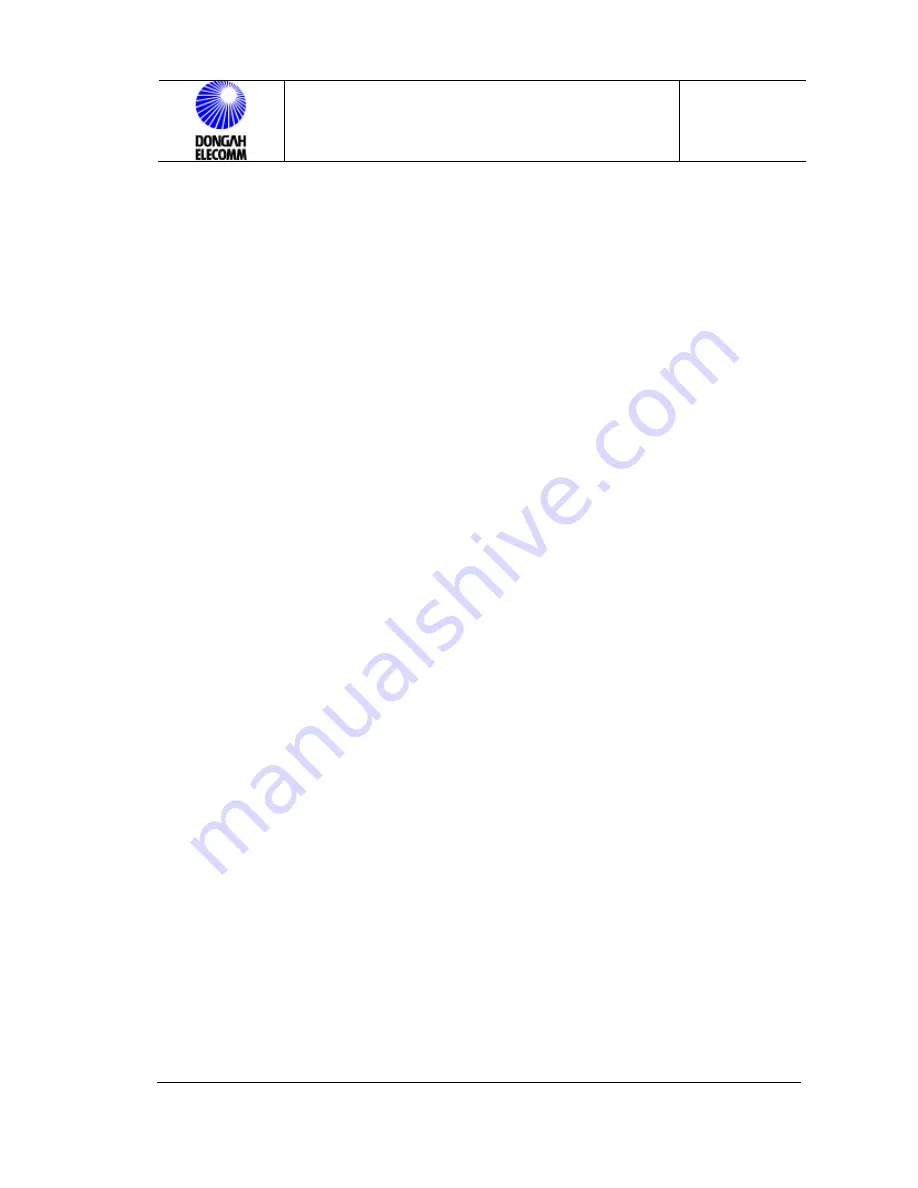
VPRS-4175E OPERATION MANUAL
Issue : 2009.03
ED : 1
VPRS-4175E OPERATION MANUAL 20 /31
6) Check if the POWER LED at the rectifier module is green. Then, turn on the
power switch of the control panel, and check error status on the display window.
3.2 Rectifier Module Insertion & Deletion
3.2.1 Rectifier Module Insertion
Rectifier module should be inserted from the left top side of the Shelf. So
insertion should made from left to right and from top to bottom. Turn off the
power switch of each module. Then, insert it until it reaches the end of the Shelf.
Then, tighten the captive screws at the front panel and turn on the power switch.
Keep the switch ON while the rectifier is in operation.
3.2.2 Rectifier Module Deletion
Turn off the power switch of the module. Then, loosen the captive screws on it.
Pull out the module seizing the handle on it.
Before starting the action, wait for about 1 minute until the LED is turned off.
Caution : Turn off power switch when taking apart a module.
3.3 Normal Operation
Default setting of the output voltage of this rectifier is BTC-FL MODE. NORMAL
LED and DCV LED at the control panel are turned on. The LCD window provides
information on the rectifier. Using the push button switches [F1(
▼
), F2(EDIT),
F3(ENT), F4(
▲
)] at the LCD window, user may query or modify setup values. (See
Figure 3.)
















































